Have you been tasked with creating and delivering a corporate PowerPoint presentation? You may be feeling a bit overwhelmed, but don’t worry! With a few simple tips, you’ll be able to create a professional and engaging presentation. Keep reading to learn how to deliver an effective business presentation that your clients won’t forget.
Create Custom Presentation Folders
Custom folders, particularly those that are branded with a company’s logo and colours, can be an extremely effective way to deliver presentation notes and important data to clients. A well-designed presentation folder will help organize your materials and keep your presentation professional. Using a custom folder will make your presentation stand out from the rest.
When you hand out a custom presentation folder with your company logo, your clients will be impressed by your attention to detail and your commitment to providing a high-quality presentation. Additionally, custom folders can serve as a tangible reminder of the presentation long after it has been delivered.
Use Consistent Design Elements

Designing a PowerPoint presentation can be a creative process, but it’s important to keep some basic design principles in mind. One of these is to use consistent design elements throughout your slides. This will help your audience focus on your message rather than being distracted by inconsistencies in the design. One way to do this is to use a custom PowerPoint template. A template will ensure that each slide has similar elements to provide unity throughout the presentation.
Some common design elements you may want to use throughout your presentation are fonts, colors, and graphics. Be sure to choose fonts that are easy to read, and avoid using too many different colors or graphics. You may also want to use the same layout for all or most of your slides. This can help create a cohesive look for your presentation.
Keep Your Presentation Simple
Another important thing to keep in mind when designing your PowerPoint is simplicity. Keep your slides simple and clutter-free, with only the most essential information included. There is a lot of truth to the saying “less is more.” When it comes to PowerPoint slides, this is definitely the case. Too many slides with too much information can be overwhelming for your audience and cause them to disengage. Instead, focus on creating slides that are simple and visually appealing. Use images, graphs, and charts to help illustrate your points, and keep text to a minimum. If you need to include a lot of information, consider chunking your information and only including one or two main points per slide.
Time Your Presentation Appropriately

When giving a PowerPoint presentation, timing is everything. Before you start creating your PowerPoint, create an outline of what you want to say. This will help you stay on track and ensure that your presentation flows smoothly. You should also aim to keep your presentation around 15-20 minutes long. Any longer than that, and people may start tuning out. Putting a handout in the presentation folder might be better than cramming it all into one session if you have a lot of information to share.
Additionally, you should avoid rushing through your slides or talking too fast. People will lose interest if they can’t understand what you’re saying or if they’re not given enough time to process the information. Time your presentation carefully to give the most effective presentation possible.
End With a Call to Action
A presentation is not complete until you have given your audience a clear call to action. This is your opportunity to tell them what you want them to do next. Do you want them to visit your website, sign up for your email list, or buy your product? Whatever it is, be clear and concise about what you want them to do. Ending with a strong call to action will remind your audience of your key message. Your call to action should be the last thing your audience hears before they leave your presentation. This will help ensure that they remember your message and are motivated to take action.
To find success with your next presentation, it’s imperative that you design slides that are professional and cohesive with the overall message and vision of the company. This includes using branded presentation folders, keeping your slides simple, and timing your presentation perfectly. By following a few simple tips, you can create a presentation that will make a positive impression on your audience.