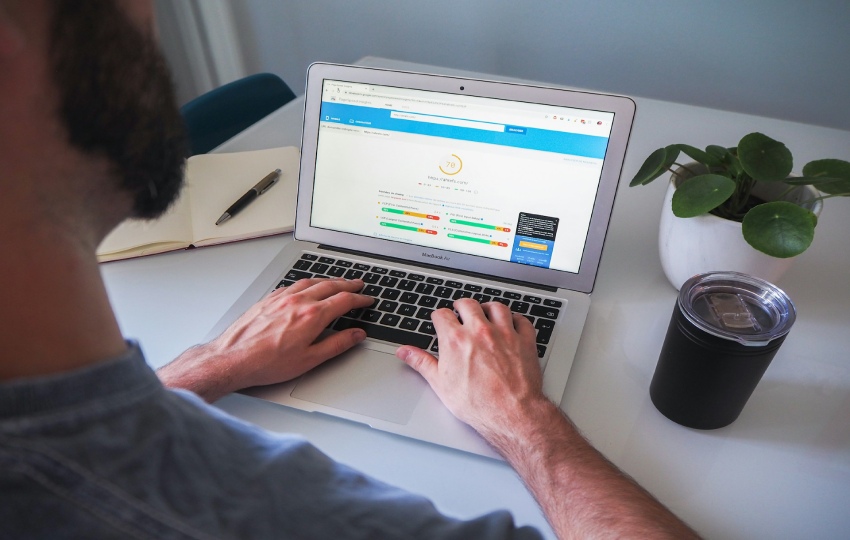Slow-loading website pages result in lower ranking on search engines, higher bounce rates and frustrated users. To gain a highly rated user experience (UX), business leaders and marketers must start with a site that loads at lightning speed.
With so many people starting their searches for products and services online, the company website may be the first impression people have of a brand. The site can hit all the high notes, but if it fails to load quickly, the impact will fall flat and the business may lose potential customers.
1. Test Site Speeds
People expect content to load in three seconds or less or they’ll grow frustrated, bored or annoyed. Leaders wanting to keep site visitors on the page must figure out how to make load times faster.
Slow-loading pages can impact search engine optimization (SEO), UX, conversion rates and mobile device user experience.
Leaders can start by running the website through Google’s testing tools to see how fast the pages load and gain insights on issues users might experience. Once developers have an idea of how quickly the page loads, they can begin to tweak problem areas that might bog the site down.
2. Lose Unnecessary Code
Most developers are aware of how much Javascript and other coding can drag down a site’s load times. Business leaders should take another look at the scripts used on each page of a website. Only keep what is an absolute necessity and delete all other codes.
Search engines more readily recognize clean language, and any lag in load times can be improved by simply removing a few slow-loading scripts. Designers can automate finding code to remove through tools such as UglifyJS and CSSNano, which work to minimize the load on a page.
3. Optimize Images
Bulky images can slow down load times. Business leaders should insist on optimized graphics that offer a high enough resolution for online viewing but take up less space. Loading times will improve, but brands will also benefit by using less space for their website and freeing up bandwidth for traffic surges and special features.
Image optimization can lead to better SEO and two times the revenue growth of brands ignoring these tactics. Dozens of free online image optimization wizards exist. Sites running on a WordPress platform can run plugins in the background, automatically reducing the size of files and presenting the best version to visitors. Adding alt tags and other deliverables can also improve overall return on investment (ROI).
4. Reduce HTTP Requests
When a visitor lands on a page, the browser may make multiple HTTP requests to access scripts, images, code and CSS. A single page can result in dozens of requests from a single user, which can add to the load times.
Speed tests show which requests take the longest and provide insight into what might be cut to improve the situation. Browser caching can speed things further by storing some of the details so the pages load more quickly on subsequent visits.
5. Switch Hosting Providers
The hosting provider where a site lives can slow down a page noticeably. Shared hosting often loads much more slowly than a virtual private network or dedicated server space. However, small businesses may find private packages cost-prohibitive.
Professionals should look for a server offering cloud hosting to naturally speed up load times. Some even provide boosters that business leaders can pay a bit more for to take advantage of faster loading.
Larger hosting companies may have more resources to handle traffic surges and a growing website. For example, Amazon Web Services has around 40% of the cloud provider market share. A larger company may also offer a wider variety of add-on services to help brands scale up easily.
6. Use Caching
Brands that want to speed pages up immediately should tap into the power of caching to minimize the server’s workload. Some web hosting companies offer various options. Leadership can also use a plugin that does the heavy lifting. Website caching is a bit different than enabling browser caching and has an even bigger impact on page load times.
Another way to speed up load times is by using lazy loading alongside caching. Items further down on the page that have not yet been viewed wait their turn to load.
7. Tap Into a Content Delivery Network (CDN)
Using a third-party CDN pulls on the power of a network of servers by hosting copies of static content. When someone visits a page, the nearest server delivers items such as images, videos or other elements so there is little to no lag time between the server and the user’s location.
Network latency becomes a thing of the past. Some hosting companies offer their own CDN via numerous data centers and partner hosts. However, some third-party options are free or at a small cost, such as Cloudflare and Fastly.
Be Vigilant About Loading Times
Company leaders, marketing departments and development teams must stay on top of page loading speeds to ensure added content and assets don’t bog down the site. Regular checks and tweaks can ensure site visitors see little to no delay in delivery. By paying attention and implementing the changes needed for speed, businesses will see better SEO, engaged users and higher ROI for money invested in improving sites.