Are you thinking of starting a remote business? Working from home is quickly becoming a trend in the business world, with 1 in 4 americans expected to work remotely through 2021. The popularity of virtual businesses is largely due to the increased productivity and cost-savings it offers.
Michelle Thomas, a marketing specialist from scanteam, has created a guide for your remote business in this article.
What is a remote business?
A remote business is a company where employees work from home or wherever they want. Some of these businesses have their office headquarters, but fully remote companies don’t have offices to report to, and employees can work anywhere in the world. These businesses have saved on costs for an office building and transportation allowance. They have opened doors to a wider search of talents across the globe for better employment opportunities.
How to make your business fully remote
If you’re planning to establish a fully remote company, you need to know some of the common steps remote businesses have taken. You can also ask for help from ied.eu; their experience and insights made small and large business projects possible.
Here are some guidelines for remote businesses to help you get started:
1. Have a briefing with heads and employees involved in the setup

If you’re transitioning from an office setup to working remotely, you need to schedule a meeting with the heads of the company. This gives them the chance to share their thoughts on how to implement the new system. You can appoint a secretary to transcribe the meeting and share the plan and recommendations with other employees. Then, when everyone is on board, you can start the briefing of the potential setup — equipment, rules, schedules, and more.
2. Create the working guidelines for remote setup
An online work setup has different rules than traditional offices, especially since communication is different and requires work chat etiquette. You need to make sure that all your employees follow your guidelines; otherwise, miscommunication could occur and lead to disputes between the team and customers. You can have a social intranet software where you will put the working guidelines and important pinpoints with the documents to streamline communication and also get employee feedback if needed.
Here are some working guidelines and policies that apply to remote businesses:
- Remind your employees to continue logging their time. This will help keep track of paid work hours, tardiness, and absenteeism.
- Just like a traditional office, add the rules on work contracts and resigning.
- Establish the main communication guidelines, including how meetings will take place.
- You can include the work schedule and hours dedicated for the remote setup and how the rotation of the schedules can be done. Make sure to indicate the holidays, vacation leave, and days off that employees are allowed to have.
- You can also add a daily planner that monitors whether employees have completed their daily tasks. This helps your staff know whether deadlines can be met and allows you to give reminders and reprimands in a timely manner.
3. Announce your hiring process with full details and set your expectations for candidates
You have a wider pool of candidates for your employees through remote setup since you can hire worldwide and choose the best job seekers that qualify for the position. However, you only can use these talents to your advantage if your hiring announcements reach many people.
To do this, you can follow some of the tips below:
- Post on websites where job seekers worldwide usually search for online jobs, like jobstreet, upwork, and more
- Include all the important information about the job (especially the benefits) to have an edge against other hiring companies
- Make sure that you present your expectations to the employee so that those who are only qualified will apply. This will help you avoid piles of resumes that are not suitable for the position.
- Include your contact information to easily communicate with your candidates and their inquiries. Being responsive and in touch with your potential employees shows them that you’ll take care of them as they work for your business.
4. Find the right technology and software

The key to a successful online setup for your employees is using high-quality tech and fully functional software that can last throughout the work schedule. Some of the tech needed include:
- Laptop or desktop computer: provide them with high storage capacity to keep needed files for the company
- Internet connection: you can offer wifi routers to your employees to enable internet connection for online transactions and customer service
- Headphones: these work best for communication in virtual meeting rooms to cancel noise and respond to customers’ calls
- Webcam: used for meetings to interact and connect with the team
- External hard drive: to have backup storage for important files of the company
The software needed for your business depends on the category of your company. If you’re focused on selling products, you can subscribe to online selling platforms.
5. Schedule work hours
Remote working means having a flexible time to do your work. However, some jobs may still need to be done at a specific time. Thus, you must schedule work hours for your employees. It’s important to maintain a healthy working environment despite working remotely. Make sure that you counter-check the schedule with your employees to avoid miscommunication and delayed tasks.
Here are a few things you can to do limit working hours and develop a good environment for your employees:
- Make a schedule of their work time
- Make sure to give them a break in between
- Give them vacation time, rest periods, and sick leave when necessary
- Talk to them about their availability, especially if employees are globally sourced
- Explain the policies of working hours and choose one of the best Mac time trackers to keep records of them.
6. Schedule meetings for weekly and monthly reports
Weekly and monthly reports are necessary to take track of the progress of their work. Conducting meetings gives assurance that despite being remote, you can still look and check up on their work. In those meetings, you can give constructive feedback and help them improve their work.
You need to inform them of when and what time the meeting is so that there will be no conflict in schedule and they get to prepare for their report. It also helps employees develop their communication skills and boosts their confidence.
7. Train and educate employees
Since working in a remote location is a different experience from working in an office, employees must take a different strategy on working efficiently. Training them is necessary to guide them on what to do remotely, especially since you don’t see what they are doing physically. Doing the training also gives them assurance that they are on track and ready with their work.
Aside from training, it’s essential to educate employees on how to work productively from home and ensure a work-life balance. You also need to educate them not to contact anyone after working hours, even if the work is remotely done. It is important to respect the working hours and give them time to rest.
8. Review remote tools, apps, and sites
To efficiently work in a remote setup, you need to use different tools, apps, and websites. They are the key for you to finish your work; thus, you need to ensure that it is the same for your employees.
You need to review if the remote tools are working and effective for your employees.
If not, you need to look for better tools or update the current ones to provide better outputs.
9. Have remote team-building activities
Don’t forget to engage in fun virtual activities for your remote team so that they’ll be able to build strong working relationships. It also helps remind remote workers who feel lonely that there are amazing people who can help them out. You can schedule regular team outings or innings depending on the team’s availability. For example, you can play online games together, or for local and nearby employees, you can schedule dinner and other outdoor activities.
According to a study by the university of warwick, happiness boosted employee productivity by 12%. Here are some other fun activities your team can try:
- Storytelling workshops
- Virtual dance party
- Virtual pub trivia
- Diy craft challenge
- Coworking
- Video recaps
- “do you really know your team?” game
- Online quiz
- Racing mini drones
Conclusion
Remote work setup is a lot of work, but it’s highly rewarding — it requires less cost for office resources, gives access to wider talent pools worldwide, and offers flexible work hours for employees. You can start your remote business by planning with your team, and before you know it, you’ll be successful with lots of customers and employees trusting your company.