Delivering courses online has become the norm these days. Access to education and classes on different topics is easier nowadays, thanks to Artificial Intelligence and Automation. People no longer need to go to a certain location for training. They just need a computer and a stable internet connection. While this method is very attractive for attendees, it comes with various challenges for the trainers.
If you think from the trainer’s perspective, keeping a group of people engaged in an e-learning course doesn’t come easy. Therefore, they need well-written content that keeps the attendees curious during the course and eager to ask questions. Fortunately, eLearning technology is on the trainers’ side and helps them with different software solutions. Therefore, with the help of an eLearning authoring tool, the trainers can create the content using a standardized structure adapted for digital, convert it quickly to eLearning format and send it to the course attendees.
How Does an eLearning Authoring Tool Work?
The main benefit that an eLearning Authoring tool brings for trainers is that it’s very easy to use. While in the past the trainer needed help from a professional with programming skills to create engaging content online, this tool makes everyone’s lives easier. It includes predefined e-course templates. So, the trainer only needs to choose the type of interaction he/she targets for the audience, add the images and text, and the tool will do the rest. Besides, it is a cloud-based tool. Therefore, in case multiple authors are working on the course’s content, they can work together on the project and create different types of interactions.
The users can choose between three types of authoring tools. The Desktop Authoring Tool is usually installed on the computer and offers different customization alternatives. This option is one of the safest methods for organizations as it includes data protection protocols. The Cloud-Based version offers the advantage of being accessible from anywhere and at any time. The collaborators need a user and a password, and they can start working on the project. The third option is the Open Source Authoring Tool. Its biggest advantage is that it offers creative control. The users can quickly change the software’s elements to meet their objectives. However, they will need some coding knowledge for this.
3 Writing Tools to Sharpen Your eLearning Course
1. Adobe Captivate
Adobe is already well-known as the leader in creating and delivering digital marketing and eLearning solutions. Its tools are already used by millions of people worldwide for creating digital content and deploying it using different media tools and devices. Adobe Captivate is an eLearning authoring tool that gives trainers the advantage of creating interactive content, fully adapted for mobile devices in just a few minutes. Some of the main advantages that the Adobe Captivate tool has are the following:
- It includes unique interaction templates and quizzes. The users can access more than 75000 design options that will enable them to create highly interactive and engaging courses. For example, they can choose the quiz slides or the plug-and-play type of interactions to keep the attendees curious during the course presentation.
- It uses virtual reality and allows users to create slides adapted for mobile devices. For instance, with the help of this tool, they can customize virtual tours in minutes. It includes fluid boxes which can be easily customized. Thus, the author can use them to publish his/her content on different devices instantly.
- Adobe Captivate includes ready-to-go templates that the authors can use to create their content. They can rapidly create interactive content and just add the text and images that will customize their course. While the tool offers the advantage of using ready-made templates, the trainers can work with companies like OKDissertations to prepare interesting content for eLearning courses.
2. Lectora
Lectora was developed by eLearning Brothers. The company has won many awards for its solutions to learning technology. Their package includes Lectora and CenarioVR tools. The second tool is ideal for creating courses that incorporate virtual reality technology. Therefore, eLearning Brothers manages to offer an integrated and cohesive solution for any trainer who wants to create a unique learning experience for the attendees. The trainers can choose between 120 million assets and use the prebuilt courses to sharpen their eLearning courses.
Another interesting feature of the Lectora tool is that it can be customized for mobile. In comparison to other tools, the trainers can choose how the content will appear on each type of screen. Therefore, they will be able to customize the view for portrait or landscape. Additionally, Lectora has some interesting features that not many authoring tools on the market can offer. It offers a built-in guide tool dedicated to accessibility design. Also, it offers a natural-sound narration option and language support that will help in text-to-speech automation.
3. iSpring Suite Max
This tool incorporates a cloud feature called iSpring Space. Therefore, when the course is developed by multiple authors, they can collaborate on the content and design faster and easier. The team members can adjust the text, design, or add other interactive features to the course. The changes will be visible immediately for all the other teammates. Also, the users can store their projects in the cloud and share the access link with the colleagues for feedback and review.
iSpring Suite Max is one of the easiest-to-use types of eLearning authoring tools. The users don’t need to be experts in creating content as they can easily turn a PowerPoint presentation into an interactive course. The tool includes features dedicated to video content, role-plays, or interactive quizzes. Also, the users can add drag-and-drop activities or interactive modules to increase the level of engagement. Finally, the content can be easily delivered using modern delivery options like the Learning Management System or YouTube. It also allows HTML5 conversion.
Wrap Up
The eLearning authoring tools focus on making the trainer’s life easier. Therefore, when you choose it, you should keep in mind that its main objective is to help you customize your content online and deliver engaging courses to your attendees. Also, these tools improve collaboration between authors and help them complete their work faster and in a more productive way.
Author’s Bio
Jessica Fender is a professional writer and educational blogger. Jessica enjoys sharing her ideas to make writing and learning fun.