Businesses operating for many years or many generations can most often point to the same source of their success—— good operating procedures and business processes. Success isn’t accidental, and it will never happen if you don’t consistently provide quality service to your clients. That being said, why would you even think of changing anything if your business is doing as well as ever?
Aside from exceptional customer service, there aren’t many things in the business world still operating at the status quo from fifty or one hundred years ago. As a business owner, you know that you’ve had to make some adjustments to stay relevant, whether that’s the number or type of products or services you offer, the way you advertise, or how you stay connected to your customer base. For example, if you insisted on only advertising your business on the radio, you wouldn’t reach nearly the same number of potential customers as you could by using social media platforms and having a professional, user-friendly website.
Similarly, the bigger your business gets, the more work you can do to keep things running smoothly. There are more orders to process, more invoices to send out, and more documents to file away. In the information age, current and potential clients want instant access to all of the relevant data to the service or product you’re providing. Your staff needs to check their training information or get a copy of an important form on the go. The tendency for many is to hang on to the business practices and processes that have gotten them to this level of success. It’s worked this long, so why change anything, right? Well, here are five ways that updating your processes could be good for business and make something great a little greater.
1. Customize Your Systems with SharePoint
How dated is your project management software? If you haven’t upgraded since the new millennium, you’re missing out on some amazing technology that can help to streamline your business processes. Many of the latest Microsoft platforms can be customized to your business in your industry, and they are definitely worth a look. You don’t have to do any of it alone. However, a professional SharePoint consulting inquiry can show you how much of an impact updating your management software will have on the health of your business.
2. Focus on Collaboration
Before you roll out any new software or management systems to your staff, you want to offer training. Even for the most tech-savvy individuals on your team, it’s important to receive proper support when learning a new digital platform. Training ensures that everyone has received the same messaging about how to use the system and what it’s for, but training makes adopting new systems smoother.
After training, you can collaborate digitally with all of your employees. You can share tasks, get updates on projects, and make sure that everyone is up-to-date on the latest change to that big account. Documentation, forms, and surveys are easily accessible, and important papers don’t get misplaced because you can store everything safely with SharePoint. Moreover, know that incorporating process documentation software into your training approach ensures everyone receives consistent messaging and simplifies knowledge sharing, streamlining collaboration and enhancing efficiency.
3. Update Your Website
When was the last time that you or someone on your staff updated your website? If it hasn’t happened in the last couple of years, it’s probably time for that to get a little attention. For those who shudder at the thought of website design, keep things simple and outsource that job. Let the pros build a new, on-brand website for your business through SharePoint. They’ll probably start by getting to know you and your company so that the site is optimized to turn page hits into customers.
4. Streamline All Processes
Automation in business processes makes everything smoother for you, your staff, and your clients. When a bill, a payment reminder, or a deposit notification are all centralized in one place and happen automatically, your to-do list shrinks and allows you to focus on more important things.
Whether you’re already pretty tech-savvy or you’re really committed to your paper budget and file systems, you can benefit from an update to your process. When you work with a consultant, you won’t have to spend hours figuring out how everything works on your own. You get a real-life person to come and see how you do business. Then, you’ll be able to view a proposal of how your business would run with all the benefits of SharePoint. Working with a consultant isn’t an indicator of failure; rather, it shows that you value your business enough to make changes that will benefit how well it runs to best support your customers.
5. Get Help with Maintenance
After you’ve made the leap to a fully automated business process, you don’t want to get left in the lurch. Having a good relationship with a trusted consultant will mean that you will also have continued support once your product goes live. You’ll have access to data and metrics that show how well everything is working. When you have questions, you’ll have the support of someone with intimate knowledge of how everything works.
Automating everything is great as long as it works. Collaborate with a team that understands the software and can keep everything running. Functionality is essential to keeping your new digital processes effective.
Imagine if all of the paperwork for your business was well-organized, easily accessible, and up-to-date. You don’t have to remember to check for unpaid invoices because automatic reminders are sent until a deposit is made. Your staff always has access to copies of the forms that they need, and your clients can sign and send them digitally so that you can get to work doing what you love faster. There is merit to sticking to a plan that has worked well for a long time, but it’s also important to know when making some changes will help you to do good work even better.