Many businesses today still tend to ignore discussing, let alone implementing, web accessibility standards. This is primarily due to the common myth that accessibility standards only exist to cater to the disabled. But the fact is, web accessibility benefits everyone.
An accessible website removes barriers making it easier for any visitors to use your website, tools or mobile apps. When you make your site accessible, you make it easier for everyone to use it, including robots (like Search Engine robots that crawl and index your site).
In this day and age the world is ready and is seeking more powerful action-based change. People are asking for equality, acceptance, and accommodation regardless of social status or physical abilities. Businesses are pushed to step up and make changes. Following the accessibility guidelines will create a huge impact while also improving the public perception of your brand at the same time.
Moreover, the web is an increasingly vital resource. As it offers one of the easiest ways to communicate, find information, do business, and a lot more. There are several laws and policies have been passed particularly to protect and eliminate discrimination against individuals with differing abilities. Many big brands have been jeopardized already due to non-accessible websites. Hence, this is the high time to start paying attention to limit your risk of being sued.
Aside from litigation avoidance, failure to make your site accessible creates a negative impact on your business as well. Currently, it is estimated that about 15% of the world’s population is experiencing some form of disability. This translates to losing a huge chunk of your potential market just because your site is inaccessible. Many adaptive technologies (or assistive devices) have been created to allow individuals with differing abilities to interact with the web. Hence failing to optimize your site limits your chances of utilizing the buying power of people with disabilities.
What is Web Accessibility?
Web accessibility is simply the process of making the web available and easily usable for everyone. Web accessibility is all about ensuring that websites, mobile apps and other digital products are reachable and can be accessed by all regardless of ability or disability. Simply put, it primarily involves removing any possible barriers that prevent easy interaction online.
At the crux of it, web accessibility means that the disabled can perceive, understand, navigate, and interact with the Web without any barriers. This means considering the possible challenges of those with disabilities including visual, physical, auditory, speech, cognitive as well as neurological disabilities. More specifically, it focuses on four key principles:
- Perceivable – allows the user to be able to process the information (receiving content either by hearing, touching, or by sight)
- Operable – allows the user to easily navigate the site, especially those who rely on keyboard navigation or assistive technologies
- Understandable – allows the user to easily understand your content (by limiting technical jargon, etc.)
- Robust – allows users to access your site using a range of browsers and devices, it should be responsive and work well with assistive devices
Note that when it comes to web accessibility, it also considers other modes of disability. In general, disability is subdivided into three main modes:
- Permanent disability – a person who is completely disabled, like those suffering from total blindness or low vision
- Temporary disability – refers to a person that has a physical or mental disability that isn’t permanent or occurring only for a short time, like having a broken arm
- Conditional or situational disability – refers to those who are not able to do things normally due to a condition or situation, like having a slow internet connection
Now, on a broader perspective, web accessibility isn’t limited to those experiencing some type of disability. People without disabilities can also benefit from accessible websites, situations such as:
- using mobile phones and other devices with small screens
- changing abilities due to ageing
- being unable to listen to audio, hence the need for captions, etc.
The prime importance then of following the standards of web accessibility is providing a good user experience to everyone. It makes interaction with your site easier, a true win-win for both your business and your customers.
Fundamentally, the Web is designed to work for all people. However, when websites, mobile apps, and other digital products are badly designed, it creates barriers that lead to the exclusion of people from using the Web.
While several businesses are now starting to comply with various web accessibility guidelines, many are still reluctant. And this can be a big mistake as new and pre-existing accessibility regulations intensify. For instance, websites being interpreted by courts as a place of public accommodation based on the Title III of the United States American with Disabilities Act (ADA) has led to an aggressive rise of accessibility cases against big and small companies. In 2018 alone, over 10,000 web accessibility-related lawsuits have been filed in the US.
In the EU, Canada, and other parts of the world—government regulations about web accessibility standards compliance are being implemented.
What is the ADA?
The Americans with Disabilities Act (ADA) was established in 1990 to end discrimination against people with differing abilities. Initially, it requires organizations to give reasonable accommodations to disabled employees leading to the adoption of accessible restroom facilities, wheelchair access ramps, and other equal-access accommodations. However, it has broadly evolved and has been open to interpretation especially when it comes to Title III of the ADA Regulations.
Title III of ADA requires all institutions to grant equal access to people who qualify in ADA’s standards for disability. It applies to a wide range of organizations, including government, public and private spaces, employment, building codes, transportation, and telecommunication. Public accommodations refer to businesses and non-profit organizations that provide service to the public. ADA is generally instituted to protect people with disabilities so they can go about their daily lives without experiencing discrimination or access barriers. With this regulation, people with differing abilities are entitled to equal entry or cannot be denied services by a company due to their disability.
In 1990, legislators did not foresee that the internet would become an important resource. Then, the term “access barriers” are literal barriers. Fast-forward to today, the internet has now become the backbone of global commerce—handling millions of business transactions a day. This means products, services, and information can now be provided online or through other digital mediums. With this development, accessibility regulations are now considered applicable to organizations with an online presence.
So what does the ADA say about websites? An Advanced Notice of Proposed Rulemaking was issued in 2010 by the U.S. Department of Justice (DoJ) to announce their intention to amend the language applying to information, particularly websites. This was mainly since ADA does not explicitly address online compliance. Still, it did not resolve confusion since there are still no regulations saying that ADA should be mandatory observe by websites. Hence, when it comes to websites and with the present significant grey areas, the burden falls to the courts to interpret ADA’s relationship with websites. Though when it comes to actual web accessibility cases, several courts have ruled that websites are considered places of public accommodation—making it subject to ADA regulations. While other courts have decided that websites are indeed bound by ADA rules.
It is best to adopt formal web page accessibility standards. This is because the volume of web accessibility-related lawsuits is steadily rising in recent years. And the courts most often rule in favor of the plaintiff. The trouble often occurs when businesses neglect reading the ADA Best Practices Tool Kit. The ADA guidelines help businesses to have a better understanding of how many disabilities can affect the way people interact online. It also explains why certain barriers prevent disabled people from accessing a website. Although it isn’t exhaustive, it does not provide instruction for all accessibility challenges, and it does not have detailed technical instructions.The United States Government considers WCAG 2.1 Level-AA as the required standard.
Aside from ADA, if you are designing a website for a U.S. government agency or an organization that receives funding from the government—you should also be familiar with Section 508 of the U.S. Rehabilitation Act of 1973. Further, different countries have varying accessibility regulations. For instance, in the UK they have The Equality Act of 2010. And in general, if you are doing business in the EU, you should be aware of the proposed European Accessibility Act as well as the Web and Mobile Accessibility Directive. While if you’re doing business in Canada, you should know about the Canadian Human Rights Act and the Policy on Communications and Federal Identity.
What is Section 508?
Section 508 was included in the Rehabilitation Act of 1973 in 1998. It requires Federal agencies to ensure that electronic and information technology (EIT), is accessible to individuals with disabilities. Moreover, Section 508 accessibility guidelines and requirements for information and communication technology (ICT) have undergone a recent refresh in January of 2017. The recent update includes the reorganization of both Section 508 and Section 255 of the Telecommunications Act of 1996 to reflect recent ICT innovations.
Section 508 impacts all federal agencies, and any company that transacts with a federal agency, including private contractors, financial organizations, healthcare, and others. All digital communications of these federal agencies and 508-covered businesses must be compliant. This includes all web content, emails, software, app, and so forth. 508 compliance is a bit tricky and if you are unsure what to do, you must consult an expert.
What is WCAG?
Web Content Accessibility Guidelines (WCAG) are digital accessibility guidelines developed by the World Wide Web Consortium (W3C). WCAG is a set of recommendations for making the web more accessible especially for people with differing abilities. Most regulations are based on this set of guidelines. WCAG 2.1 is the most updated version, with WCAG 2.2 being drafted as we speak.
WCAG 2.1 was built and maintained by the Accessibility Guidelines Working Group which is a consortium of web developers and other experts from various organizations. WCAG 2.1 has four (P.O.U.R) design principles of web accessibility: perceivable, operable, understandable, and robust. Each of these principles has guidelines and equivalent success criteria which has three levels of conformance: Level A (minimum), Level AA (mid-range), Level AAA (highest).
What is VPAT?
The Voluntary Product Accessibility Template (VPAT) outlines the compliance level of any product or service according to Section 508. This template helps the procuring agencies to know the accessibility features of any product or service before initiating a discussion with the vendor.
VPAT describes the features of Electronic Information Technology (EIT) products, it may refer to software applications or operating system, web-based internet information and applications, telecommunications products, video and multimedia products, self-contained, closed products, desktop and portable computers, functional performance criteria and information, documentation and support of Section 508. The VPAT contains:
(1) General section
(2) Summary
(3) Detailed description
Why Web Accessibility is Crucial for Business
You may be one of the many business owners or executives who tend to disregard web accessibility because you don’t see much benefit from it. Many often believe the myth that pursuing accessibility is difficult and expensive. Some even argue that the disabled group isn’t part of their target audience. But this has been proven a huge mistake.
Not only that the risks of non-compliance are overwhelming, but businesses may be missing also both tangible and intangible benefits. From a business perspective, the following are some of the many advantages of having an accessible site:
(1) expands market share
(2) better SEO and increased web traffic
(3) better user experience for everyone
(4) increased conversion rate and ROI
(5) increased brand awareness
(6) enhanced brand reputation and positive public perception
(7) reduces legal risk
Moreover, following web accessibility standards may no longer be optional. This is because regulations such as ADA impliedly say that you may have a legal obligation to do so. As mentioned earlier in this article, there is a steady rise in accessibility-related lawsuits. And it doesn’t matter whether you’re a start-up, a small or an already established business—you must start providing accessibility online experiences.
Dominos’ Pizza Case
One of the most well-known web accessibility cases was filed by a blind person against Domino’s Pizza due to being unable to order pizza on the company’s website/apps despite several efforts.
In the Domino’s Pizza case, the Circuit Court ruled that the respondent’s website and app are considered an extension of its physical store. This means that their website and apps fall under “places of public accommodation” according to Title III of ADA.
This case is a good precedent that web page accessibility is required by law in many circumstances. Other big retailers that have been sued by blind plaintiff due to web accessibility/ADA claims are Ace Hardware, Home Depot, Estee Lauder, Aeropostale, and Patagonia.
Email and Document Accessibility
Making your emails and documents accessible is also necessary. Email contents, email attachments, documents such as PDFs and online documents needs to be properly designed and formatted for accessibility. Doing so allows many individuals who use assistive technologies to access and understand your content.
Ideally, an accessible email and document should be developed in such a way that people with disabilities or those who are using assistive technologies can easily read your content or won’t miss out on key information. Emails and documents can be accessed using Web browsers too so you should comply with accessibility guidelines to avoid any costly inconvenience.
Application of Web Accessibility
Web accessibility standards lead to inclusive design—it makes your site accessible to everyone. Implementing web accessibility guidelines isn’t necessarily difficult nor expensive. Even small changes can already make a huge difference. So, don’t make it an afterthought, you can start by applying the following:
● Use a 40×40 pt. clickable area for touch controls
The 40×40 pts. is the most acceptable size for touch controls as it caters to all finger sizes and works well with assistive technologies too.
● Prioritize Text Clarity
Increase the clarity of letters and clarity of text blocks on your content. This is very helpful for people who are visually impaired.
● Don’t rely exclusively on color
Color-blindness approximately affects about 10% of the population. While color coding is good especially for users with no vision problems, color blind users won’t be able to fully understand your intent. So, it’s best to add labels and don’t forget to use effective color contrast.
● Explanatory link text
Include an explanatory link text so that people of all abilities can easily understand where the link leads.
● Order content in HTML for screen readers
Make sure that your content still has a logical flow even if the CSS is turned off. You can do this by ordering your content in HTML, this is particularly beneficial for screen readers.
● Enable keyboard navigation for web design
Many people with disabilities rely heavily on keyboard navigation, so your website should be designed in such a way that people can fully navigate it without using a mouse.
● Do not forget to follow the accessibility checklist
Aside from the points mentioned earlier in this article, the accessibility checklist not only helps you create an accessible site but it’s also a good design. You can use this free web accessibility checker to see whether your site is compliant.
Conclusion
All businesses should start paying attention to web accessibility. Not only that it is a moral and ethical thing to do but refusing to follow the accessibility standards may lead to costly litigation. Not to mention, inaccessible business sites are missing the opportunity of reaping the benefits of web accessibility such as better SEO, market share, user experience, and brand awareness.
Author David Grevorkian started Be Accessible because of his passion for website accessibility and ADA compliance. He spent much of his career working for financial institutions creating websites and mobile applications. He earned his Master’s in Business Administration from Salve Regina University in Rhode Island. David is an advocate for creating web interfaces usable by all people. He enjoys recording music and playing soccer with friends.