Do you want to create a successful social media campaign, but your organization has a tight budget? Find out the top social media tools for nonprofits and how you can benefit from them.
When to consider social media tools for nonprofits?
When automation is a must for every successful business, despite its size and specialization, owners should consider social media tools to keep their companies alive and compatible.
However, small businesses should make more efforts to become noticeable and keep growing. They need social media tools for nonprofits to build bridges with stakeholders. Some devices are free, while others require investments. Fortunately, they offer discounts to help non-commercial organizations who care about the budget.
Social media tools for nonprofits cover lots of fields. For example, finding volunteers, influences, content curation, etc.
You can use the capabilities of such tools to a full extent, but you first need to choose the right one that fully meets the requirements of your business.
Social Champ

Social Champ is an all-in-one social media management tool with automation support for social media platforms. The supported platforms include Facebook, Instagram, Twitter, LinkedIn, Pinterest, Google Business Profile, TikTok, & YouTube.
With Social Champ, you can create, edit, design, publish, and schedule your posts for social media. The tool is exceptionally rich with features so you can organize your postings in a single place and save time on social media. The vibrant UI of the tool is super easy to navigate and with an easy-to-understandable dashboard.
The tool provides you with a social media calendar so you can quickly check on your published and scheduled posts. Further, in the Publish dashboard, you can compose your content, save drafts, bulk upload and schedule your posts, recycle the content, and enable auto-RSS to connect with your favorite blogs.
Within the content composer, you can also find trendy hashtags via hashtag suggestions. Multiple integrations (Canva, Wave.video, Google Drive, Flickr, WordPress plugin, Giphy, Bit.ly, VistaCreate) are also provided to make your workflow super easy and effective. You can also add team members by sending them invitations and assigning different roles.
Social Champ also helps you in monitoring the analytics of published posts. You can check the top-performing content and download presentation-ready reports. The tool also offers a unified Social Inbox to instantly respond to all the messages, comments, ads, and reviews. So whether you’d like to mass DM on Instagram or quickly respond to your Facebook messages, you’re safe with this tool
To help you out when you’re stuck, the tool offers a helpdesk, FAQs, guides, live chat, and customer support so your social media posting can stay hassle-free. Since Social Champ is super affordable for small-scale businesses to large enterprises, everyone can enjoy seamless workflows for business without any challenges.
Social Champ Features
- Social Media Calendar
- Sentiment Analysis
- Bulk Upload
- Monitoring Analytics
- Social Inbox
- Team Collaboration
- Workspace
- Auto-RSS
- Recycle Content
- Chrome Extension & Mobile App
Social Champ Pricing
Social Champ recently launched a free plan where none of the features are locked. However, the number of social accounts varies as per the pricing plan. The other pricing plans are as follows.
- Champion plan ($29/month)
- Business plan ($99/month)
- Agency (Custom pricing)
Statusbrew
Price:
Lite – $69/month, Standard – $129, Premium – $229. Nonprofits organization will get 50% off on every plan.
Statusbrew is a social media management platform that simplifies handling large amounts of social conversations for businesses of all sizes. In its centralized inbox, you can organize your social comments, messages, and mentions in separate views to reduce the clutter. Nonprofits can use this tool to engage with their audience on a scale, can efficiently run fundraisers and awareness campaigns, and track each metric with a cross-channel reporting dashboard. To make it even more accessible for nonprofits, Statusbrew offers a generous pricing model of 50% off on every plan. A 14-day free trial is also available for testing the platform.
Pros:
- Handle bulk social queries with minimal efforts
- AI sentiment analysis on all types of social conversations
- Approval workflows to avoid internal errors
Cons:
Reporting has 200+ metrics that can be overwhelming sometimes.
Review:
Our marketing team is really happy to use Statusbrew. Its Planner makes it visible to check the time slots of our social media posts so we can add more posts according to the available time slots.
Its engage inbox is amazing. We can assign the conversations to other team members, mark important conversations as a priority, and even save common replies for work more efficiently.
Planly
Price: Individual—$15/month, Team—$40/month, Agency—$80/month. Paying for the year saves about 35%.
Planly is an innovative social media scheduling tool that simplifies the process of planning and publishing content across various social media platforms such as Instagram, Facebook, LinkedIn, TikTok, Twitter, Pinterest, and YouTube. Planly offers a user-friendly interface and robust features to streamline social media management.
Planly also offers robust team collaboration features, allowing for seamless coordination with your team, alongside powerful analytics to track and optimize your social media performance.
Pros:
- Powerful team collaboration features
- Comprehensive social media analytics
- User-friendly interface
- Exceptional customer support
- AI-powered content creation
- HD video upload
Review:
I love the customization options in Planly. From setting up different posting schedules to customizing how my posts display, it’s flexible to my needs. Also, I have many customers that I split into teams and channels respectively and organize better. (5 stars)
Cons:
- No thread integration on Instagram
Buffer
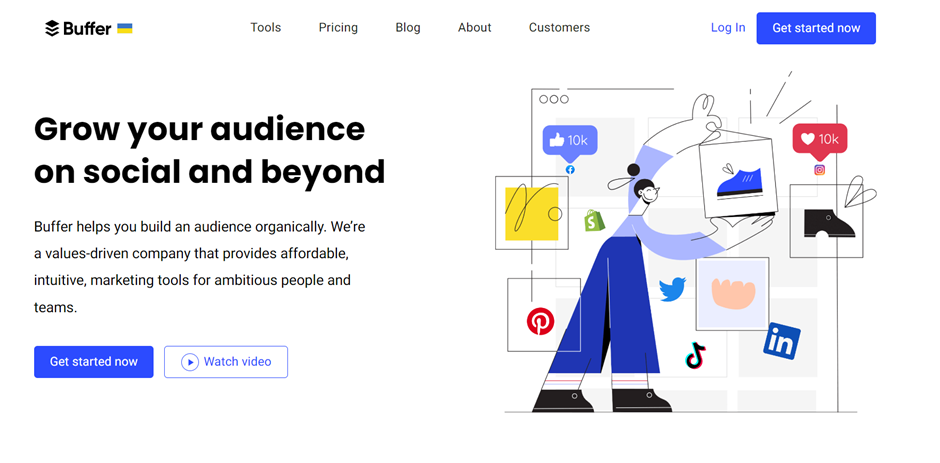
Price: Pro – $15/month, Premium – $65/month, Business – $99/month. Save about 20% by paying for the year. Nonprofit discount: 50% off all offers.
This is a popular tool that supports Pinterest, Instagram, Facebook, Twitter, and LinkedIn. It allows you to easily schedule and publish content for Instagram and other social media accounts, analyze and become closer to your target audience. Also, unlike many social media tools for nonprofits, it provides deep statistics that you can use to analyze the success level of your post’s performance.
Pros:
- The interface is straightforward and fresh
- Allows to customize posts for each social account
- Has a free plan
Review:
The Buffer interface is very simple and user-friendly. We easily adjusted our social media campaign in several social media channels and now publish all content automatically. The custom support works awesome and provides the response quickly. (5 stars)
Cons:
The necessity to pay for extra plans to have a full management board
Review:
It is quite expensive for a small agency like ours, so not a good idea for SMEs. We didn’t find the support of several users, top-quality preview function, or client access. Plus, we needed to pay extra for Analytics, Engagement, and Publishing tools to have a complete dashboard. (2 stars)
Buffer is more expensive than SocialPilot and doesn’t offer multiple access for smooth team management.
Later.com
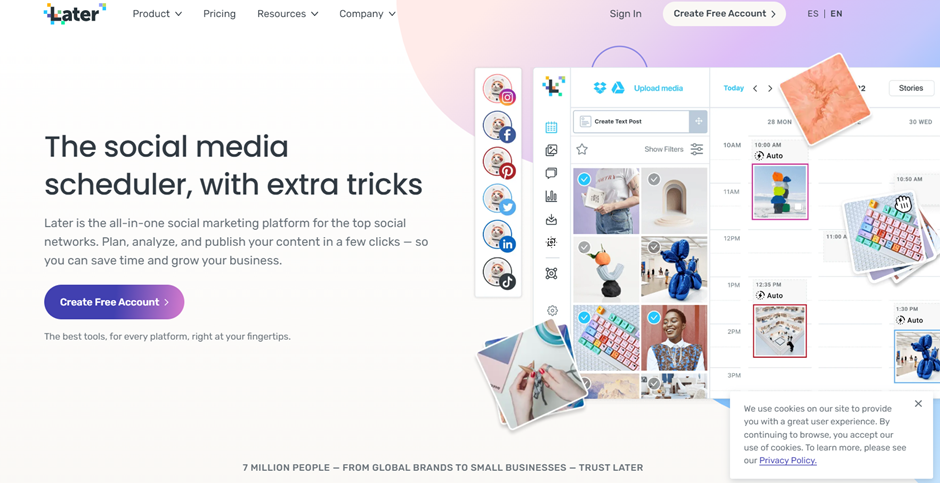
Price: the Free plan is free forever, Plus – $7.5/month, Premium – $16/month, Starter – $24/month, and Brand – $41/month. Save 17% by paying for the year. Nonprofit discount: 50% off annual and monthly subscriptions.
It is a popular social media tool in the list of social media tools for nonprofits, with a drag-and-drop interface. All types of businesses can use this SMM solution for planning and scheduling the essential content, including stories, videos, and posts on Pinterest, Instagram, and Facebook. Later allows the managers to share drive traffic, user-created content as well as receive insights about the campaign performance. Additionally, you can create personalized hashtags and post strategies to attract more viewers with unique feeds.
Pros:
- Offers both free and paid plans
- Has tools for relevant content development
- Allows a few users for one sign
Review:
I like the latter a lot as it saves my time greatly. Even with a free plan, I have a lot of options, such as posting to 4 social networks, keeping plenty of pictures, photos and calendar planning, etc. Now I can post quickly from one place and manage my marketing time more effectively. (5 stars)
Cons:
- Limit of the possible scheduled posts per month
- No free option for video posting on Pinterest
Review:
Perhaps it is a nice tool for scheduling and posting ready content, but it is not very efficient when you need to mention a lot of people. The usability is also not very friendly, and all teams had to waste a lot of time trying to figure out how everything works. (3 stars)
Later.com doesn’t come with conversion tracking like SocialPilot.
Awario
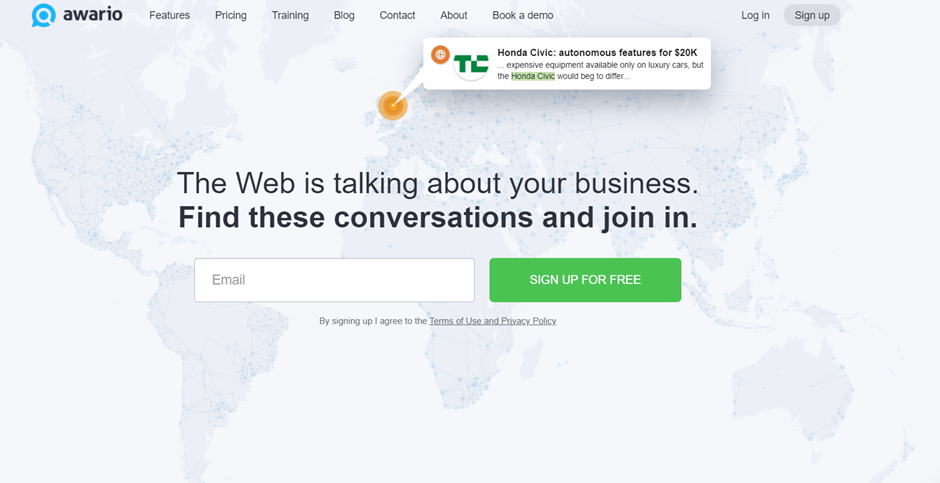
Price: Starter – $29/month, Pro – $89/month, Enterprise- $299/month. You can save 2 months by paying for the year. Nonprofit discount: 50% off Enterprise and Pro.
It is one of the wide-spread tools for nonprofits that offers the users to watch competitors, track the brand mentions and find sales opportunities. You will be able to gather information and generate insights into a well-working social campaign. As a result, the product performance will be increased, and more potential clients will know about it. What is more, the tool doesn’t use the data from any third parties and scans over ten billion web pages every day. This allows providing quick updates for a product or service and the overall company image.
Pros:
- Accurate predictive insights
- Find out the influencers
- A wider data coverage
Review:
The tool was of great help during the COVID-19 outbreak. We were able to better understand our clients’ needs and expectations and provide them with top-quality services thanks to instant feedback. It is also great for monitoring the industry in general. (4 stars).
Cons:
A short free trial
Review:
Awario is not bad in general, but we didn’t get the results that we had expected. It suits better Twitter and YouTube, and will not be of great help for the web and Facebook. Also, we had to spend a lot of time learning how everything works.
Mention
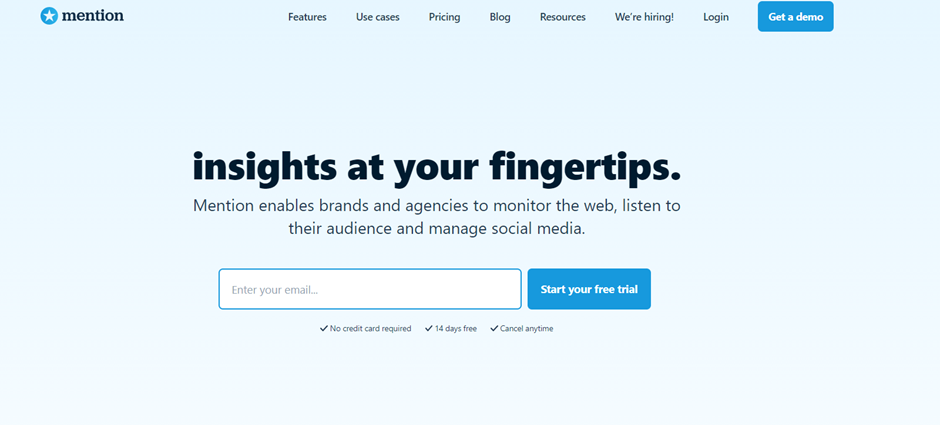
Price: Solo – $29/month, Pro is $99/month, and Enterprise is $450+/month. Annual plans save 2 months. Nonprofit discount: 20% off annual subscriptions.
Mention comes up with discounts for nonprofits. It monitors more than one billion sources every day, including articles, forums, blogs, and review websites. Mention filters and analyzes the information published on Facebook, Twitter, and Instagram. It allows you to get closer to your target audience and improve your online presence. Users do not come across any problems with drafting, scheduling, and publishing posts across numerous channels.
Pros:
- Is accessible via mobile or web-based apps
- Supports 42 languages
- A free trial
Review:
It is an efficient tool that helps us enhance the brand reputation and cope with social media management. The tool greatly caught the mentions and provided us with significant data. One of the best things is an advanced notifications system that delivers the notifications directly into the inbox. (5 stars)
Cons:
- Too high pricing for advanced options
- Can be laggy at times
Review:
It is not as helpful as other similar tools. I had problems with LinkedIn as the system constantly asked me to log in. This wasted my time and impacted the overall experience of using Mention. (three stars)
The tool doesn’t have conversion tracking as SocialPilot.
ShareIt by SocialPilot
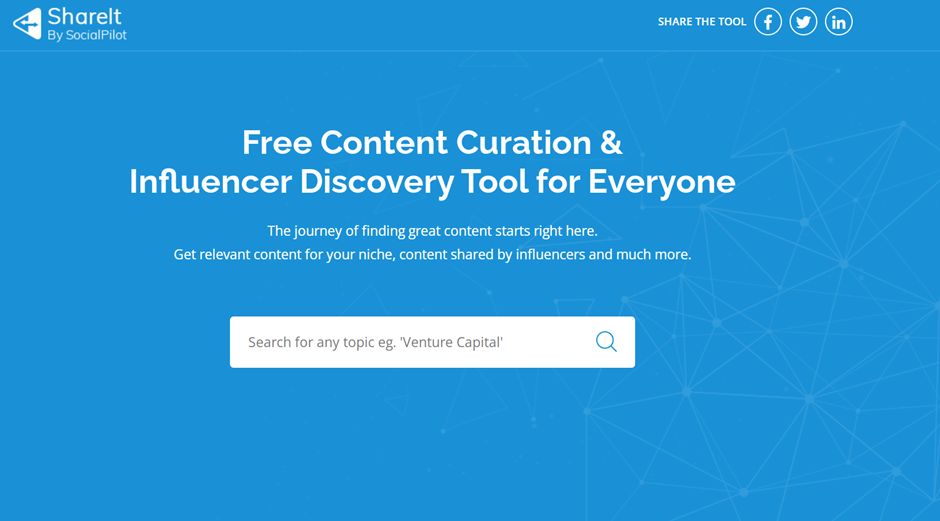
Price: Free
If you are looking for free tools for nonprofits, then ShareIt by SocialPilot is worth your attention. It helps keep social engagement at a high level, allowing the business to stay competitive in the present fast-paced world. You can use it to discover, monitor, and share the content directly on your social media page. The tool allows users to search content with keywords on Twitter and see the most popular posts. Also, users can build a better conversation with the target audience thanks to automatic topic suggestions. Filter all suggested content by time and relevance and come up with an impressive product for your social media.
Pros:
- Has curated content with Social Media Management Tools
- Is easy to set up and use
- Has Attentive support system
Review:
It is a nice easy-to-use tool that helps our company keep content up-to-date and be published on time. The developers constantly refresh ShareIt, so we consider it user-friendly and effective. (5 stars)
Cons:
Lack of extra plans with advanced capabilities
Review:
The tool didn’t bring our organization the expected outcome. The developers said it is very intuitive, but the whole team had to learn how to use it for hours. (2 stars)
Canva
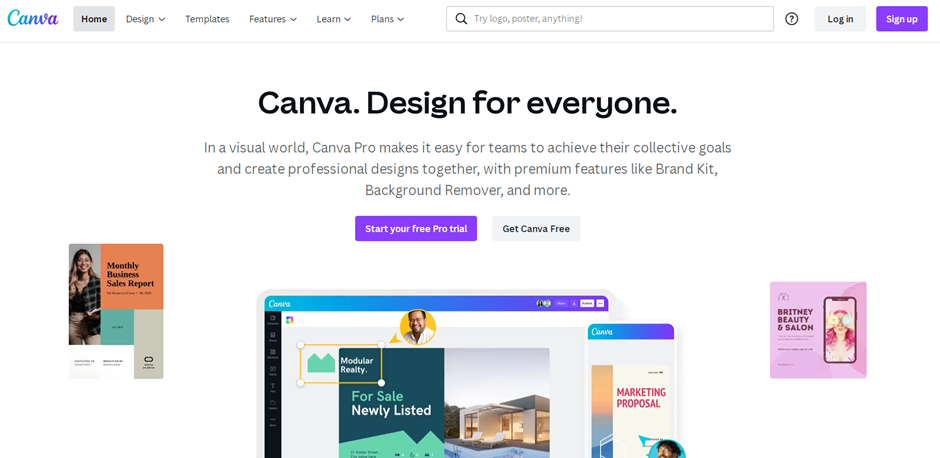
Price: Enterprise – $30/month, Canva Pro – $9.95, a free basic version
You can easily make your social media look unique and appealing with Canva. This tool contains a lot of templates that you are free to customize in accordance with your needs and purposes. Only a few clicks and will you have stunning videos and presentations are shared on your social media. Now it is very simple to reach the goals of your social media campaign.
Pros:
- Lots of ready templates
- User-friendly interface
- Great customization options
- Available on all devices
Review:
It is a very useful tool that allows creating plenty of designs with transparent backgrounds and top-quality resolution. A free trial is the best thing about Canva. The templates provide our team with a large dose of inspiration. (5 stars)
Cons:
- Errors while editing images via a browser
- Lack of a chat button
Review:
The functionality of the tool is very limited, so it is necessary to invest in a paid subscription to enjoy all capabilities. Some tool organization is quite confusing. Our team wasted a lot of time trying to figure out how to adjust settings. (3 stars)
InVideo
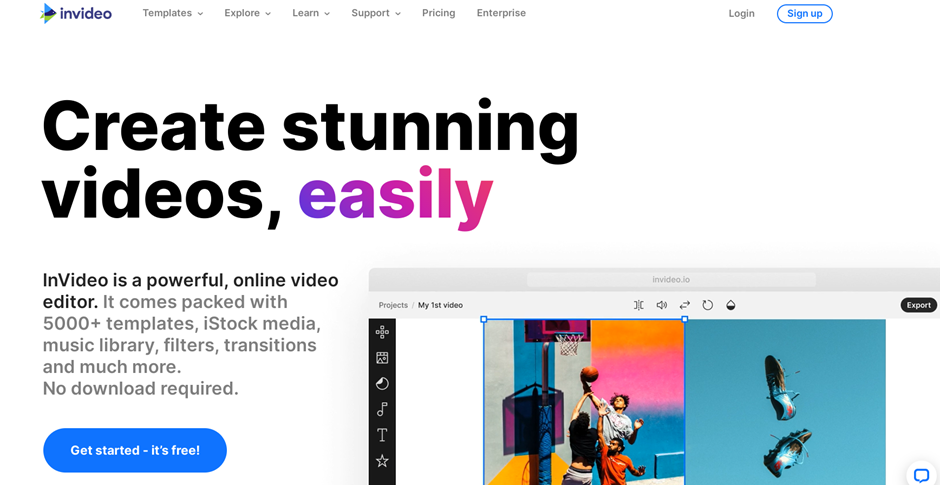
Price: Starter – free forever, Business – $7.50/month, Unlimited – $22.50/month. You can save up to 50% with an annual subscription.
This tool for social media for nonprofits helps users transform available content into awesome videos. You can use it to improve the audience engagement and take the brand content strategy a level up. The user’s experience doesn’t matter as even novice users will not have any problems with the navigation. The tool includes plenty of templates, user-friendly features for realizing unique products, hence gathering more leads. It has an intuitive, drag-and-drop interface, so only in a few minutes will you be able to publish the content on the desired platform.
Pros:
- Great support system
- A great video is ready in less than 5 minutes
- All languages are supported
- Free music for background sound
Review:
I can’t say anything bad about the tool as it helps with everything that our organization needs. In case of available problems, the support system always provided a quick and efficient solution. InVideo is very intuitive and easy-to-use. Now all our videos look professional and relevant. (4 stars)
Cons:
- Some videos are lack of personal touch
- Some voices sound robotic
Review:
I think the price is too high, and the overall idea of the tool is not very good. It is possible to use some options similar to Final Cut Pro and edit the videos there. The window with editing elements is small and makes overall navigation not very convenient. Also, it is not possible to work on numerous projects at the same time. (2 stars)
FAQ
1. How often should a nonprofit post on social media?
Most researches state that a nonprofit should post on social media once per day. The maximum number of posts is two. According to statistics, there is a 50% decrease in post engagement in case there are two or more posts a day. It is recommended to publish posts 3 times a week on Facebook.
2. How can nonprofits use social media?
Nonprofits can benefit from social media tools in this way:
- Use visuals (video, presentation, etc.) to boost a website traffic
- Allow the followers to donate easier
- Check and reply to the questions instantly
- Pick up effective hashtags to enhance the reach
- Schedule the content beforehand
3. What should I look for in a social media management tool?
Social media tools allow nonprofits to make the process of creating and scheduling posts easier and quicker. Often they are the only way to schedule the posts on social media in advance. There are a few crucial features that you should look for when selecting a social media management tool:
- Social channel integration
- Monitoring and listening
- Push notifications
- Analytics and reporting
- Engagement
- Social post scheduling
4. What is the best free social media management tool?
- SocialPilot
- Friends+Me
- Later
- Sprout Social
- IFTTT
- Hootsuite
- ScheduGram
- Tweetdeck
5. How do you schedule social media content?
You will be able to schedule the content easily by following these steps:
- Audit available content in the social networks
- Select the best social channel
- See what a calendar should track
- Create a content library
- Arrange the workflow
- Begin creating the posts
- Ask the team to review and share the feedback for making necessary corrections
- Set about scheduling
Conclusion
Using social media management for nonprofits will help you promote your own brand and find people who can assist with your mission realization. Still, it is not easy to pick up the proper social media tool since there are so many great options. You need to spend some time looking through this article again, choosing a few tools that appeal to you more, and starting testing them. Only in the process of work will you identify which one makes you feel more comfortable. Luckily, some of these tools allow you a free trial or a free plan to start with.
With the right tool, you will be able to:
- Post interactive content to boost audience engagement
- Analyze the mentions and build an effective social media campaign
- Monitor competitors
- Schedule social media content in advance
- Measure the effectiveness of social media strategy
Create a clear social media strategy and easily realize it with an effective option from a list of social media tools for nonprofits. Mind that it may take time and effort, but after all, you will enjoy the outcome.
Author Bio
Kaylee Osuna is a professional writer at EssayWriterCheap.org, who loves to read and write about Psychology. She has participated in different conferences and presentations to gain more knowledge and experience. Her goal is to help people cope with their problems.