Productivity is an essential factor that allows businesses to provide better and more efficient customer service and work satisfaction to their members. According to UKG, 92% of employees have said that technologies that help them do their job efficiently affect their work satisfaction. It allows for easier work when setting goals, tracking progress, creating reports, allocating tasks, scheduling meetings, communicating with the team, etc.
But before choosing productivity to help them, they must know what tool they need. Is it a tool that will help them in taking notes efficiently? Is it an app that can make them focused on their tasks? Is it an app that can help them schedule meetings with their team quickly, or is it an app that can communicate with their teammates effectively? Many productivity apps are available on the Internet, and choosing one that perfectly suits your team’s needs can hugely boost your productivity.
This article will introduce you to 10 great productivity apps you can use for your large teams. There are project management tools, digital notebooks, and many more, and you can finish your tasks faster! But before that, here are the benefits you and your team can get when you use productivity apps for your business with large groups.

The Benefits of Productivity Tools for Businesses with Large Teams
Utilizing productivity tools in your business with large teams has several benefits. First, it improves the quality of your work. As these tools make the job easier for team players, they have more time to ensure that the quality of their work is excellent. A productivity tool can help them check and review the status of everyone’s work. Second, it improves communication among the team as it can be integrated into an easy-to-use and personalized software tool that streamlines all aspects of communication. It can assist in email, audio transmission, file sharing, and video calling. With the work-from-home setup, the video conferencing feature of this tool is very beneficial for companies. Another benefit of productivity apps is their mobility, where teams can meet virtually even when they are very far from each other. Productivity tools allow your team to manage their time wisely and efficiently. Productivity tools truly have several advantages for your business. Now, look at these 10 Productivity Apps that you should use in your large teams.
10 Productivity Apps You Should Try
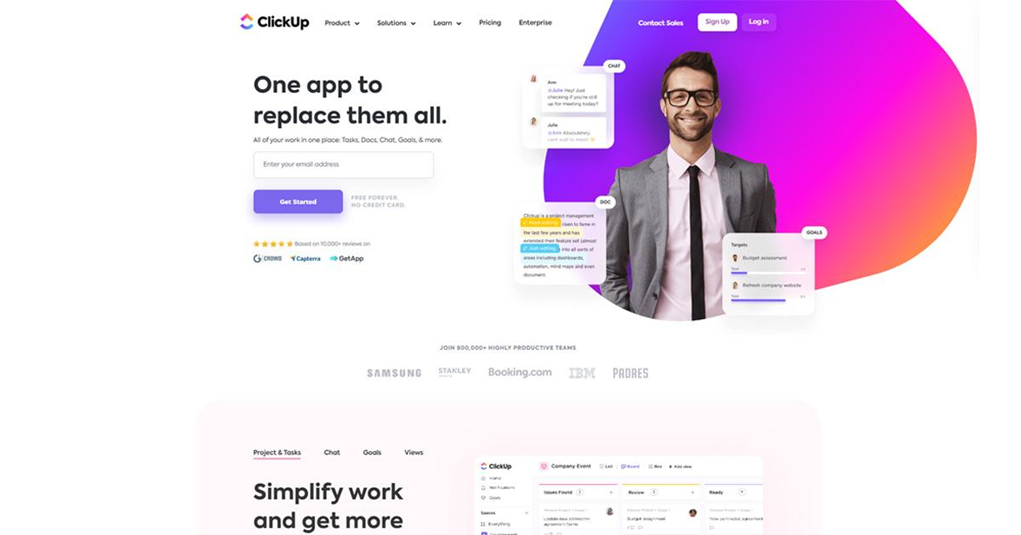
1. ClickUp
ClickUp is a task management tool that is all-in-one. Its intuitive and user-friendly interface makes it a perfect solution for agile project management. It is designed to be flexible to any workflow like Kanban, Scrum, and Agile. It has over 15 more custom work views. With ClickUp, you can manage your time and resources efficiently and obtain a high-level overview of your team’s work. ClickUp offers hundreds of customizable features that you can personalize to fit your project needs and cater to your team’s workflow, including the ClickApps, where you can customize your team’s experience in your workspace and manage their workload, due date, custom statuses, etc. efficiently. All in all, ClickUp is best for agile project management. ClickUp, with its versatility and cross-platform availability for download on iOS, Android, and Desktop (Mac, Windows, Linux), offers a strong contender in the comparison of “Monday vs ClickUp“.
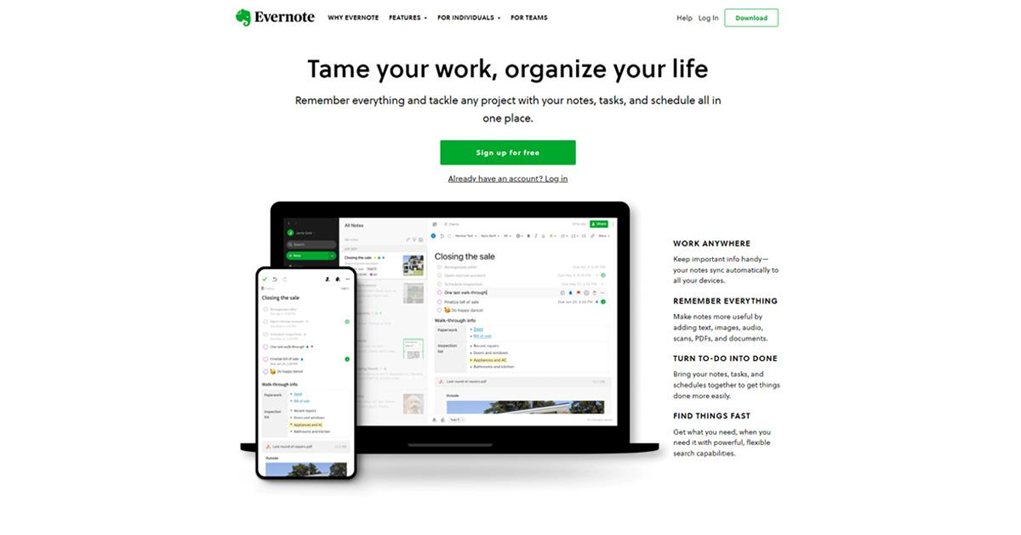
2. Vmaker
Vmaker is a cloud-based screen recorder for recording, editing, and sharing screen recording videos. Its user-friendly interface makes it an ideal solution for creating screen and webcam recording videos. Vmaker features include screen annotation for highlights during recording, AI-powered virtual background for webcam recording, a blur tool to hide sensitive information, scheduled meeting recordings, custom dimension recording, collaboration, high-quality internal and external audio recordings, and an in-built video editor.
Using screen recording for asynchronous communication saves time by replacing meetings with recorded videos for feedback, informative demonstrations, and reviews, leading to enhanced productivity. Vmaker is available for download on Mac and Windows, as well as a Chrome Extension.
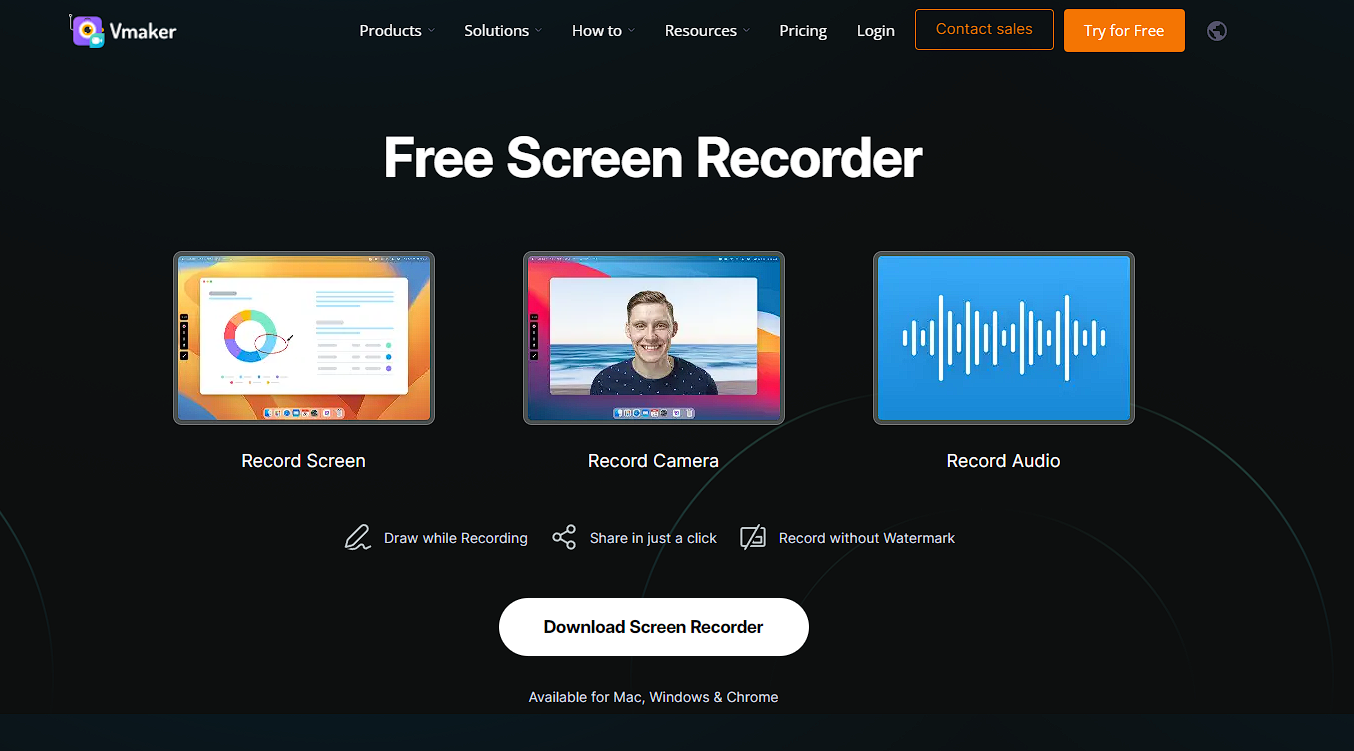
3. Evernote
Evernote is one, if not the best, a tool for taking notes digitally. It is an excellent application on the market where you can collect your ideas and thoughts in one place. It allows you to handwrite digital notes. You can also take photos of your handwritten notes and upload them to your Evernote App, aside from taking notes directly using the app. Thanks to its handwriting analysis, you can browse all your note files written or type through the search function. You can organize your notes and filter them by adding tags. It syncs easily across all your devices, so you can never forget it at home. All in all, Evernote is best for Taking and organizing notes. You can download it for iOS and Android.
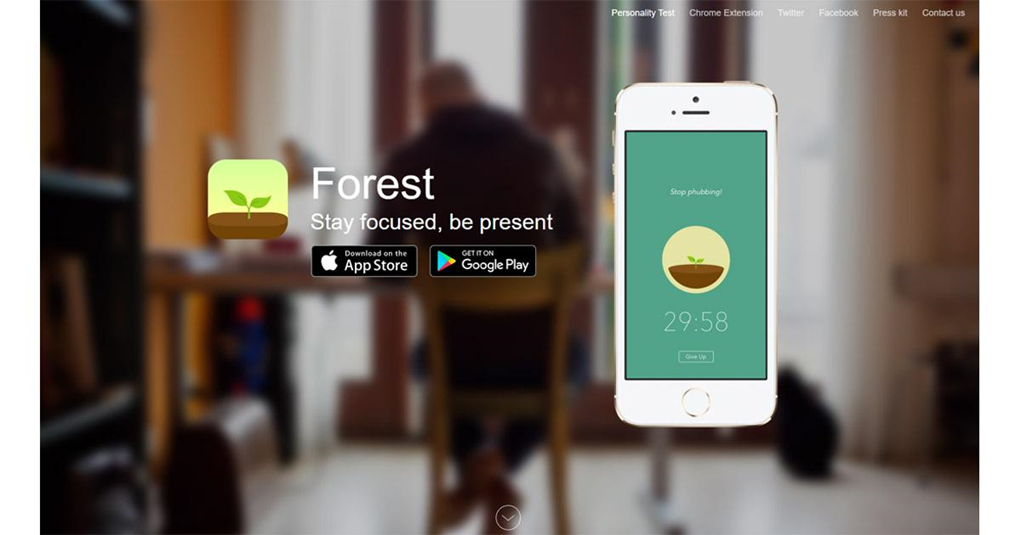
4. Forest
Forest is the perfect productivity app for people who need help focusing on one task. It is for those who have difficulty staying off their phones while working. You must open the Forest app and plant a tree whenever you want to focus. The tree will grow as long as you focus on your task and do not touch your phone. The tree will stop growing when you touch your phone and when you exit the app before your job is finished, your tree will die. Users can turn these trees into an entire forest. Players can enjoy different tree species and calming sounds as rewards. Furthermore, users can redeem earned coins to plant trees in real life through the partnership of Forest with Trees For the Future. All in all, Forest is best for Staying Focused. It is available on iOS and Android.
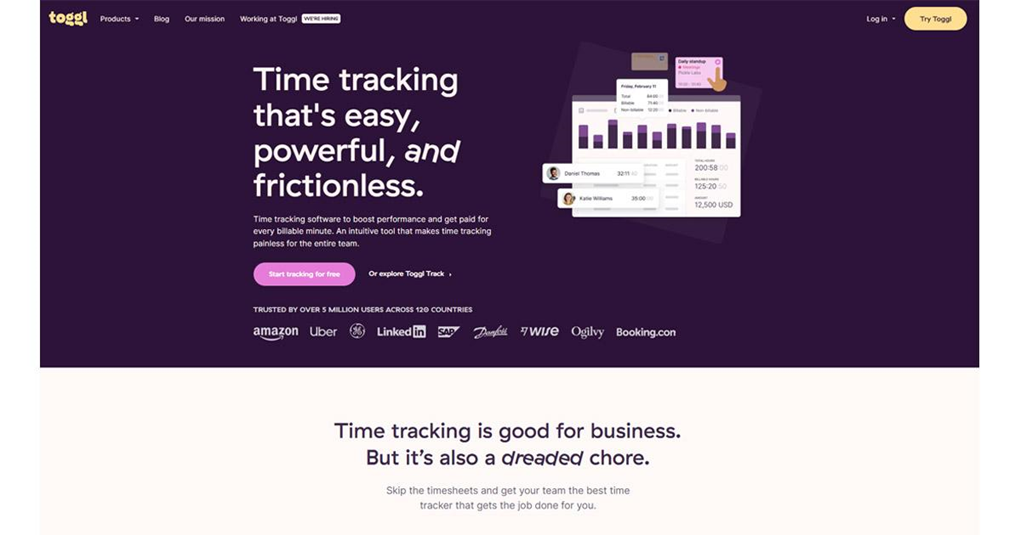
5. ProofHub
ProofHub is an all-in-one project management and team collaboration tool that provides a centralized platform for planning, scheduling, and monitoring the progress of various tasks. ProofHub is suitable for teams of all sizes. You can create custom workflows as per the individual requirements of your projects. This helps team members to work with increased productivity.
Further, powerful collaboration functionalities like Discussions, Notes sharing, and comments with @mentions create streamlined and organized channels for sharing information among team members. The flat pricing system stands out in comparison to other tools. This means you can add as many users as you want without any additional charges, thereby, lowering the expenditure of big teams.
6. Toggl
Toggl is a popular productivity app for its simple and clean interface that sets it apart from other time-tracking applications. Its feature, the Toggl Track, a specific time-tracking tool, is excellent for all types of users, including artists, developers, organizers, etc. Furthermore, it offers custom reports and billable hours, which can help your business improve. With Toggl, you can quantify how much time your team has spent on specific activities and identify the inefficiencies in your workflow. All in all, Toggl is best for time tracking. Everyone can download it on iOS, Android, and Desktop.
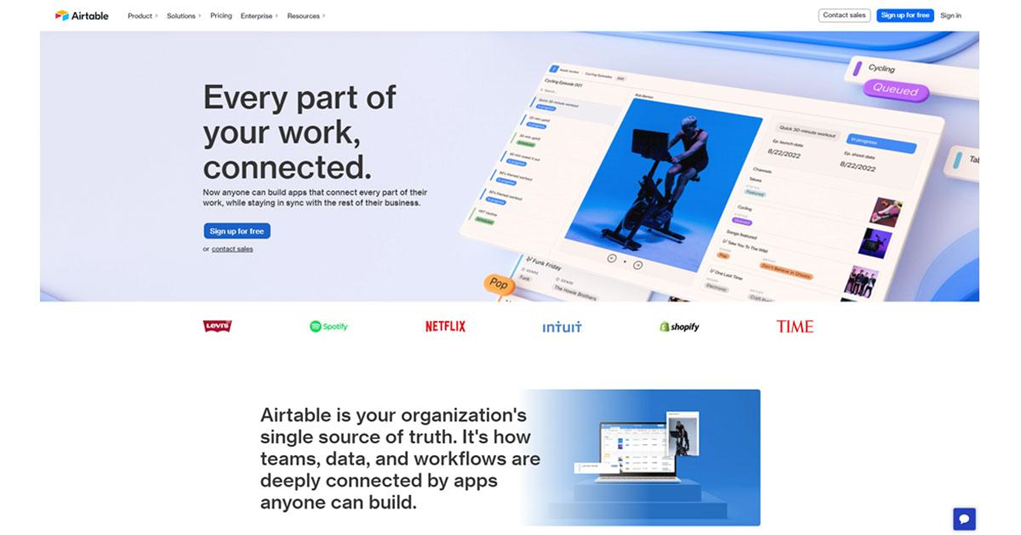
7. Airtable
Airtable is a cloud collaboration service that creates a database that holds essential information from your work and uses it to power the integration, process, and visualizations that make up a custom application that is unique to you. It has the features of a database that is applied to a spreadsheet. Airtable templates are best suited for workflows. With Airtable, you can store videos and link records across tables, allowing more complex data models. Airtable is one of the best tools for teams when it comes to saving your data in one place and keeping them safe and secure. You just download Airtable tables and get started. All in all, Airtable is best for creating databases.
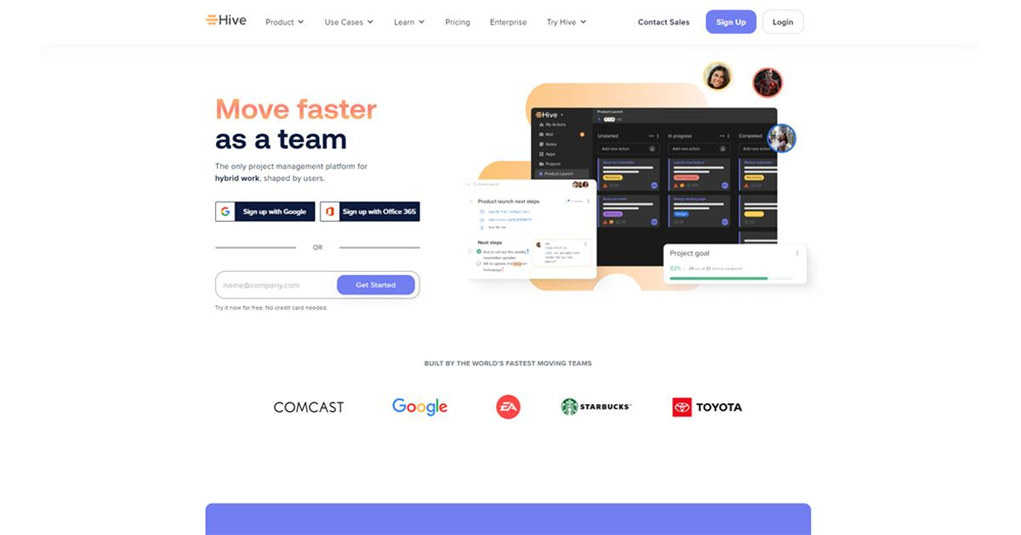
8. Hive
Hive is one of the best productivity applications on the market. Hive allows team members to check their to-do lists, communicate with each other in real-time, share documents, check each other’s progress and collaborate on schedules. The desktop application of Hive allows you to view your project in multiple ways depending on your work style. It includes Calendar, Kanban Board, Gantt Chart, etc. Updates are also reflected across all project views so your team can work how they want and make each one informed. The tasks assigned to you are added to your to-do list, which holds you accountable and gets you to prioritize upcoming tasks. All in All, Hive is best for project management. It is available in iOs, Android, and Desktop.
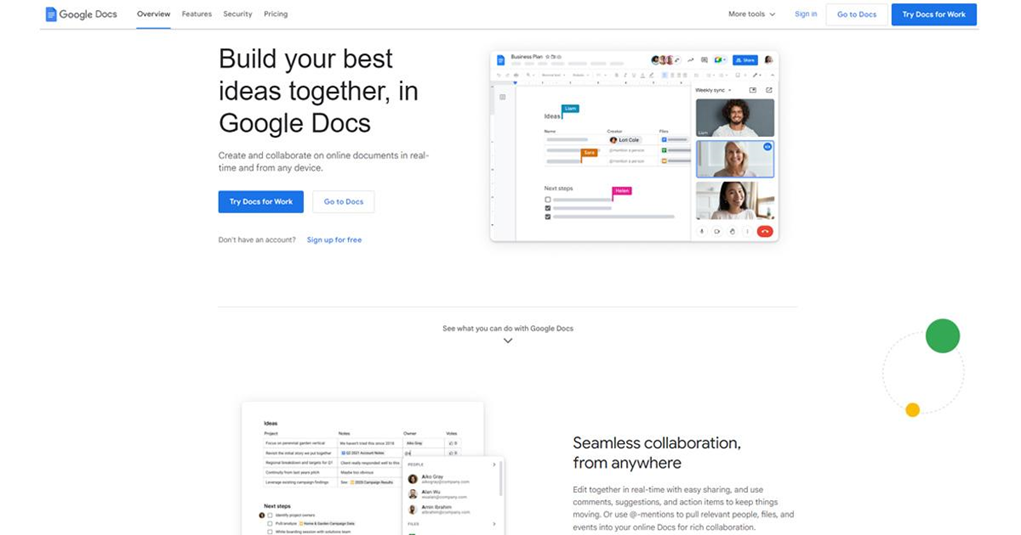
9. Google Docs
Google Docs is one of the most popular productivity apps as it is free and easy to use. It is one of the best real-time tools for sharing documents and collaborating on projects. Google docs is an online word processor where you can collaborate with other writers as you write your document. The files are saved automatically when you are connected to the Internet as you write. Depending on your settings, you can share your files inside and outside of your organization. It has a comment feature for highlighting and making notes on the text. You can change the privacy setting of your document and determine who can view, comment, and edit your work. You can download your documents as Word, PDF, and more. You can download it on iOS and Android. You can also use it on its website when using a desktop. All in All, Google Docs is best for collaborating on documents.
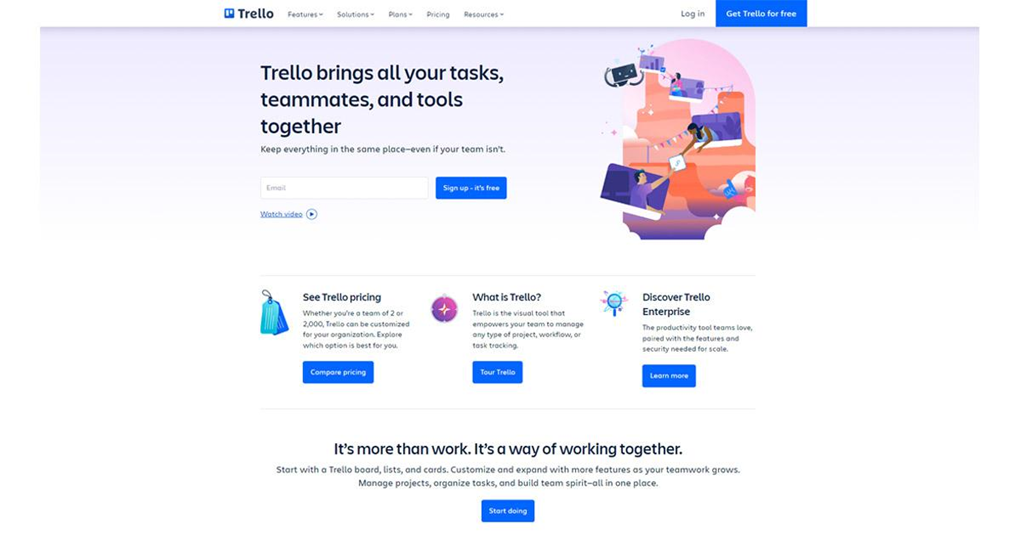
10. Trello
Trello is a web-based list-making productivity application that uses Kanban style. It is a visual tool that motivates your team to manage projects, workflows, and task tracking. Trello is one of the best tools for teams that allow easier tracking of performance by members. Managers can make tasks and determine objectives before assigning them to their team members. They can also track the performance of their members in real time. Tracking their progress is essential to ensure that team members meet their deadlines. With Trello, you can add files, checklists, and automation and customize them based on how your team works. You should use Trello if you need a visual project management tool, and you don’t need to permanently divide tasks among each team member. All in All, Trello is best for the visual management of functions.
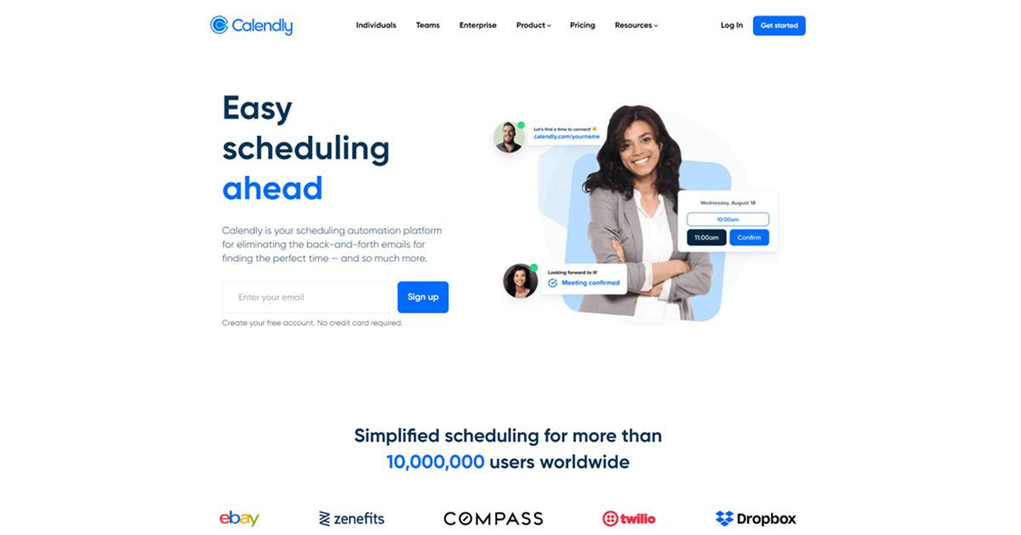
11. Calendly
Time is a critical factor in businesses, so good time management in your group can increase your productivity. Calendly is a productivity app that allows you to schedule meetings without sending emails back and forth. When you register with Calendly, you will be asked to sync your calendar and choose your availability preferences which include time slots when you are available. When you need to schedule a meeting, you just have to give your team a Calendly link, and they can choose which time slot works best for them. You do not have to repeatedly message each of your team members until you get the time slot that works for everyone. All in All, Calendly is best for scheduling meetings. You can download it on iOS and Android.
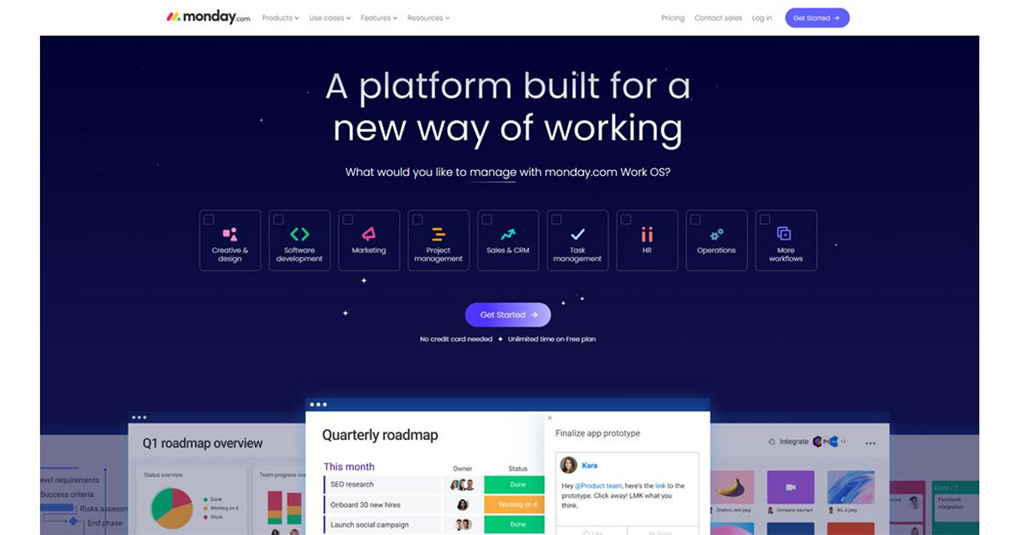
12. Monday
Productivity tools can help you reach your goals ahead of your deadline and spend your time wisely. Monday is a cloud-based productivity app where you can manage tasks and workflows easily to leverage your team collaboration. With Monday, you can collaborate on projects, whether marketing projects or creative projects, to launch different campaigns. You can also manage all aspects of your customer data, sales cycle, and many more. It allows your team to create workflow apps in a short period of time to run processes, projects, and everyday tasks. With Monday, you can easily assign tasks, monitor each one’s progress, and share updates. Furthermore, it allows for more effective collaboration in your team, especially when they try to juggle several projects and agendas. All in All, Monday is best for task management.

What Productivity App Does Your Team Use?
Machines made our life easier, and as present technology becomes more advanced, it makes doing work tasks easier, making companies more productive, like remove bg, and AI Tools. Today, work teams can utilize several productivity apps to aid them in completing their job efficiently.
With all the productivity tools for teams available in the market, what productivity app does your team use? Is it one of the ten productivity apps listed above?
Productivity apps indeed have a lot of benefits for businesses. It can boost the efficiency of your team and make them collaborate effectively. Choosing the best productivity app that fits the needs of your team can maximize your productivity and give you the best results that you desire. These apps can leverage the quality of service of your team, thus affecting and improving your relationship with your customers and heightening your sales. Furthermore, productivity apps can help you achieve significant progress in your business, leading to your ultimate success.

Author Bio
Vy, Removal.AI
Vy is a content writer for Removal.AI– an AI tool used to remove bg from images for social media, eCommerce, web, app development, and marketing automation. She loves to share her insights about tech, AI, and marketing.