Technology has become an integral part of businesses across all industries. Software is one of the most important aspects of technology that businesses need to consider. Software for business is essential to automate and streamline various processes, increase efficiency, and, ultimately, drive growth.
However, with so many software options available in the market, choosing the right one can be daunting. That’s why this article will discuss the different types of software for your business needs. We’ll explore the benefits of using software, the various types of software available, and the factors to consider when choosing the right software for your business.
Why Choosing the Right Software Matters
Choosing the right software for your business needs is crucial as it can significantly impact your business operations and overall success. Using software for businesses has numerous benefits, including increased efficiency, improved accuracy, and streamlined processes. It can help businesses to automate tasks, reduce manual errors, and save time and resources with improved team collaboration.
However, using the wrong software can have negative consequences. It can lead to operational inefficiencies, reduced productivity, and financial losses. Sometimes, using the wrong software can damage a business’s reputation and customer relationships.
Therefore, choosing the right business management software that meets your needs is essential. By selecting the right software, you can ensure that it integrates seamlessly with your existing systems, aligns with your business goals, and delivers a positive return on investment. Also, having software evaluation criteria can help you with choosing the right software.
In the following sections, we’ll explore the different types of software available for businesses and the benefits they offer.
Types of Business Management Software

You need to choose the right business management tool as you begin.
There are several different types of software available for businesses. Let’s take a closer look:
Accounting Software
They are designed to help businesses manage their financial transactions, such as invoicing, payments, and financial reporting. Even construction companies use construction accounting and financial software, as it enables them to handle bills, invoices, cost catalogues, change orders, and streamline purchase processes. It can provide a real-time view of a business’s financial performance and help business owners make informed financial decisions.
Benefits:
- Streamlines financial processes
- Increases accuracy and reduces manual errors
- Provides real-time visibility into financial performance
Customer Relationship Management (CRM) Software
CRM software is used to manage customer interactions, such as sales, marketing, and customer support. It can help businesses to improve customer engagement, increase sales, and build better customer relationships. It also helps your sales team manage clients with better workflow automation.
Benefits:
- Improves customer engagement and satisfaction
- Increases sales and revenue
- Streamlines customer support processes
Human Resources Management (HRM) Software
HRM software, such as skill assessment software, is designed to manage employee-related tasks, such as recruiting, onboarding, payroll, and performance management. It can help businesses to streamline HR processes and improve employee productivity, resource management, and engagement.
Benefits:
- Streamlines HR processes and reduces manual tasks
- Improves employee engagement and productivity
- Provides real-time visibility into employee data
- Expense management with business intelligence
Project Management Software
Also known as a project management platform, this software is used to manage projects and tasks, including scheduling, resource allocation, and collaboration. It can help businesses to improve project planning, efficiency, communication, and collaboration.
Benefits:
- Improves project efficiency and communication
- Enables effective collaboration and teamwork
- Provides real-time visibility into project progress and status
Using the right software for your business needs can improve operational efficiency, increase productivity, and drive growth.
Accounting Software

Accounting software is designed to help businesses manage their financial transactions, such as invoicing, payments, and financial reporting. It automates many of the tasks involved in financial management, enabling businesses to focus on more strategic tasks.
Features:
- Invoicing: Create and send invoices to customers and track payments received.
- Expense tracking: Track expenses and manage receipts for reimbursement or tax purposes.
- Financial reporting: Generate financial reports, such as profit and loss statements, balance sheets, and cash flow statements.
- Integration with other systems: Many accounting software systems integrate with other systems, such as payroll, CRM, and project management.
Using accounting software can benefit businesses in several ways, including:
- Increased accuracy: Accounting software automates many of the manual tasks involved in financial management, reducing the risk of errors.
- Real-time financial data: Accounting software provides real-time visibility into a business’s financial performance, enabling informed decision-making.
- Improved financial management: By streamlining financial management tasks, businesses can improve their financial management processes, reducing the risk of financial mismanagement.
Examples of popular accounting software include QuickBooks, Xero, and Wave.
Customer Relationship Management (CRM) Software
Customer Relationship Management (CRM) software is designed to manage customer interactions, such as sales, marketing, and customer support.
Features:
- Contact management: Keep track of customer contact information, including email addresses, phone numbers, and social media profiles.
- Sales management: Manage the sales process, including lead and opportunity management, pipeline tracking, and sales forecasting.
- Marketing automation: Automate marketing tasks, such as email campaigns, SMS marketing, content generation, social media, and online advertising.
- Customer service and support: Track customer service inquiries, manage customer support tickets, and provide self-service options.
- Analytics and reporting: Generate reports and analytics to gain insights into customer behaviour, preferences, and trends.
Using CRM software can benefit businesses in several ways, including:
- Improved customer engagement: CRM software enables businesses to engage with customers in a personalized way, based on their preferences and behavior.
- Increased sales: By managing the sales process and providing insights into customer behavior, CRM software can help businesses increase sales and revenue.
- Better customer service: By tracking customer support inquiries and providing self-service options, CRM software can improve customer service and satisfaction.
- Streamlined marketing processes: By automating marketing tasks, CRM software can save time and improve the effectiveness of marketing campaigns, and efficiently scale with email communication.
Examples of popular CRM software include Salesforce, HubSpot, and Zoho.
Human Resources Management (HRM) Software

Human Resources Management (HRM) software is designed to manage employee-related tasks. It allows businesses to automate many of the manual tasks involved in human resources management and gain insights into employee performance and engagement.
Features:
- Recruitment and onboarding: Manage the recruitment process, including job postings, applicant tracking, and onboarding new employees.
- Performance management: Set and track employee goals, manage performance reviews, and identify training and development opportunities.
- Payroll and benefits management: Manage payroll, benefits, and compensation packages, including deductions and taxes. In these operations, online payroll software should come to help the management.
- Time and attendance tracking: Track employee time and attendance, including time off requests and sick leave.
- Analytics and reporting: Generate reports and analytics to gain insights into employee performance, engagement, and turnover.
Using HRM software can benefit businesses in several ways, including:
- Streamlined HR processes: HRM software automates many of the manual tasks involved in HR management, saving time and reducing the risk of errors.
- Improved employee engagement: By tracking employee performance and providing training and development opportunities, HRM software can improve employee engagement and retention.
- Enhanced compliance: HRM software can help businesses stay compliant with labor laws and regulations, reducing the risk of legal issues.
- Better decision-making: By providing insights into employee performance and engagement, HRM software can help businesses make better decisions about workforce management.
Examples of popular HRM software include BambooHR, Gusto, and Zenefits.
Project Management Software
Project management software is designed to help businesses manage and track project tasks and progress. It is geared toward task management, supply chain management, and more.
Features:
- Task management: Assign tasks to team members, set deadlines, and track progress.
- Resource allocation: Allocate resources, including people, time, and materials, to specific tasks.
- Time tracking: Track time spent on tasks and projects, and generate reports on project progress.
- Collaboration and communication: Enable team members to communicate and collaborate in real-time, share documents, and provide feedback.
- Analytics and reporting: Generate reports and analytics to gain insights into project performance and identify areas for improvement.
Using project management software can benefit businesses in several ways, including:
- Improved project management: A unified business management suite provides a centralized platform for managing and tracking project tasks and progress, improving communication and collaboration.
- Increased productivity: Project management software can increase productivity and reduce project timelines by enabling teams to track progress and allocate resources more efficiently.
- Enhanced collaboration: Project management software enables teams to collaborate in real-time, improving communication and teamwork.
- Better decision-making: By providing insights into project performance and progress, project management software can help businesses make better decisions about resource allocation and project priorities.
Examples of popular project management software include Asana, Trello, and Monday.com. These are tools even small business owners can use.
Choosing the Business Management Tools for Your Business

Choosing the right software for your business is an important decision that can impact your productivity, efficiency, and bottom line. Here are some factors to consider when evaluating software options:
- Business needs: Identify your business’s specific needs and the tasks you want the software to help you accomplish.
- Compatibility and integration: Consider how the software will integrate with your existing systems and tools.
- Scalability: Consider the future growth of your business and whether the software can scale to accommodate your evolving needs.
- Ease of use: Consider how user-friendly the software is and whether your team will be able to use it effectively.
- Support and training: Consider the level of support and training the software provider offers to ensure you can get up and running quickly and easily.
When choosing new business tools, referring back to your class diagram can benefit you since it can guide you in picking the ones that blend into your systems. Or, maybe it’s time to create one for years to come.. If the software is incompatible with your existing systems and tools, it may cause more harm than good. Similarly, if the software is not scalable, it may not be able to meet your needs as your business grows.
When evaluating business software options, consider the following:
- Features and functionality: Evaluate the features and functionality of the software to ensure that it meets your business needs.
- User reviews: Read user reviews and testimonials to get a sense of how the software performs in real-world scenarios.
- Demo or trial period: Take advantage of demo or trial periods to test the software and ensure that it meets your needs.
- Price: Consider the cost of the software and whether it fits within your budget.
After weighing these considerations, only then can you settle on the best business management software solutions for your company.
Frequently Asked Questions
What is cloud-based software, and how does it benefit businesses?
Cloud-based software refers to software that is hosted remotely on a server and accessed through the Internet. This type of software provides several benefits for businesses, including:
- Scalability: Cloud-based software can scale to meet the changing needs of a business, making it a cost-effective solution.
- Accessibility: Users can access the software from anywhere with an internet connection, providing more flexibility and mobility.
- Cost savings: Cloud-based software can eliminate the need for businesses to invest in hardware and IT infrastructure.
What is open-source software, and how does it differ from proprietary software?
Open-source software is developed and distributed freely by a community of developers. This type of software is typically customizable and can be modified by users to fit their specific needs. On the other hand, proprietary software is developed by a single company and distributed for a fee.
What is software integration, and why is it important for businesses?
Software integration refers to connecting different software systems to work together seamlessly. This is important for businesses because it can:
- Improve productivity: Software integration can eliminate the need for manual data entry and improve workflow efficiency.
- Provide a unified view of data: Integrating software can give businesses a single view of their data, making it easier to make informed decisions.
- Reduce costs: Integrating software can eliminate the need for duplicate data entry and reduce the risk of errors, ultimately saving businesses time and money.
Conclusion
Choosing the right software for your business can significantly impact your business processes, productivity, efficiency, and bottom line. Businesses must invest in software that can meet their needs and enable them to achieve their goals. By upgrading to better business management solutions, firms can improve their productivity, streamline their processes, and stay competitive in their industry. So make sure you get the top business management software.

I’m one of the founders of Virtual Valley. We own and grow profitable bootstrapped ventures that are entirely bootstrapped and funded by customers, forcing us to focus on building products that customers, not investors, love.
Our latest venture Review Grower aims to compete in a market with competitors doing hundreds of millions a year. Our goal is simple: By creating enterprises that address the most pressing issues affecting tomorrow’s top firms, we enable growth in marketers, agencies, and companies.