Proper password security significantly reduces the chance that cybercriminals can worm their way into a user’s account. Stolen and/or exposed passwords help cybercriminals target users and businesses, such as an attack that happened earlier in March where the European Banking Authority’s email servers were compromised.
Why, then, do so many internet users opt to forgo proper password security in favor of shorter, simpler passwords that resemble a threat rather than a form of security?
The answer is convenience.
Users will choose anything that makes their online experience more convenient, and proper cybersecurity will always seem less convenient. But when a user suffers from a hacked account or stolen data, it might all be too late.
Here are a few ways both individuals and companies can strengthen their accounts, passwords, and overall online security.
3 Password & Account Cybersecurity Tips
1. Password Managers
As discussed previously, the majority of individuals will opt for whatever is more convenient for them. Case in point, users would rather use the same passwords for all of their accounts instead of creating and remembering strong, unique passwords since the average internet user has tens of accounts.
There is one program that allows users to bundle convenience with password security: a password manager.
Password managers have one job: organize a user’s passwords while keeping them safe. How does it accomplish that? It’s simple. When a user stores a password in the manager, that data will be encrypted and hashed to prevent data theft. All the user needs to do is label what website that password belongs to and further information if needed.
2. Random Password Generators
While password managers solve the issue of password storage, they still require the user to create a strong password for all of their accounts. And if said user has 40+ accounts, then they may not bother.
However, creating strong, unique passwords is easy as long as users stick to random password generators. There are dozens of password generators out there that allow people to adjust how long generated passwords are, including special symbols and other adjustable characteristics.
The best part? These generators are, for the most part, completely free. And what’s better is that some password managers like LastPass come with their password generators.
Experts highly recommend these password generators. After all, the best password is one even you don’t know.
3. Two-Factor Authentication
Even the best passwords can fall short in cases where a data breach has exposed users’ passwords. In these cases, users greatly benefit from two-factor authentication (2FA).
2FA adds a second verification step to the login process; instead of just entering a password and logging in, the user will need to provide a one-time password sent to their email or phone number (or through a separate 2FA app). This process prevents cybercriminals from accessing a user’s account, even if they do have the password.
Two-factor authentication isn’t perfect, of course, but it is vital to the cybersecurity of your accounts.
5 Tools to Help You Further Protect Your Privacy
1. Anti-Virus Programs
While the internet is not the “Wild West” it was back in the early 2000s—it is much safer nowadays—there are still risks to visiting certain websites, downloading sketchy programs, and trusting random strangers. One such risk is the risk of infecting your device with a virus.
Viruses are a form of malicious software that replicate themselves on a user’s device and can spread to other devices. What a virus can do depends on what its creator had in mind for it. For example, some viruses affect the device’s ability to connect to the network, while others can destroy hard drives.
Locating and destroying the virus before it has the chance to harm your device is key to protecting your data, hence why you should install and/or enable an anti-virus program onto your devices. Fortunately, both Windows and macOS come with a built-in anti-virus program.
2. Anti-Malware Software
In the same vein, users should also think about downloading an anti-malware program to their devices. These programs work similarly to anti-virus programs. Instead of focusing on viruses, worms, etc., they focus on malware that can go under the radar, such as spyware, adware, keyloggers, PUPs, etc vice versa.
The majority of anti-malware programs are free to use, though many do offer a premium subscription that may be required depending on if you care or are in need of the features said subscription adds. Otherwise, they are free.
3. Virtual Private Networks
Many cybercriminals today have begun to realize in public networks. Public networks don’t adhere to the same cybersecurity standards that a typical home network does. In other words, these networks lack critical security measures that prevent cyber criminals from entering the network and stealing user data.
General advice surrounding public networks is for you to avoid them altogether. However, if that isn’t possible, you can always use a VPN, such as Express VPN, NordVPN or Surfshark, to encrypt your data and keep it safe.
4. Vulnerability Scanners
Small businesses are prime targets for cyberattacks. As a result, small businesses owners need to ensure that their business is near-impenetrable. The first step towards doing so is by scanning for present vulnerabilities on their networks.
Vulnerability scanners are fantastic tools that allow business owners to do just that. These tools will scan every device, firewall, and other assets connected to the network and check for any major vulnerabilities. If any are detected, IT can begin working on further securing the network.
5. Firewalls
Firewalls are common security tools nowadays, but a lot of people don’t take advantage of them. It’s a real shame, considering the value that firewalls bring to the table.
For those out of the loop, firewalls monitor incoming and outgoing network traffic for any threats. They’re typically considered the first line of defence when it comes to network security, and they’ve always been reliable.
Conclusion
While many internet users disregard the importance of proper password security (and cybersecurity altogether), more and more people are beginning to realize said importance. As a result, it’s important to catch up on the best ways to secure your passwords, accounts, and data.