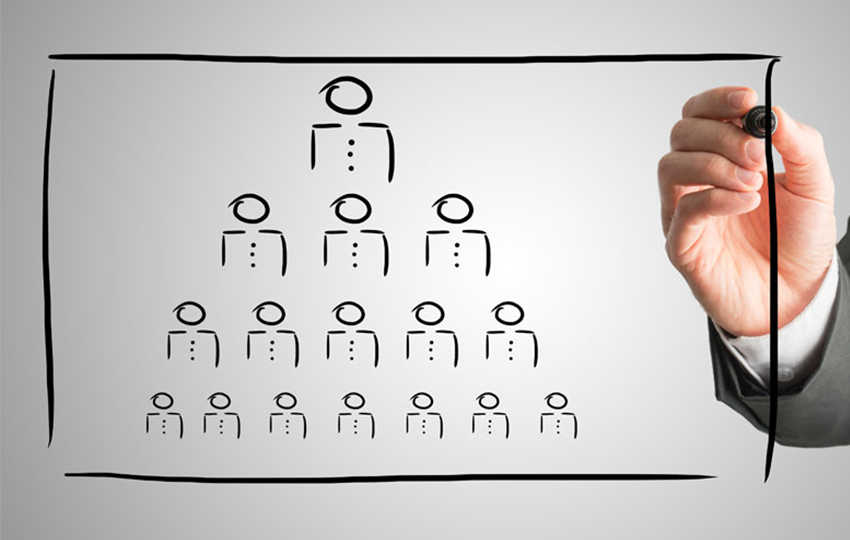The creation of an organizational chart for a company has a very specific purpose. It works as a visual aid that can clarify tasks like, who reports to whom, who is responsible for each task, obligations within the company and many more. The chart usually has a simple form. At the top you can see the head of each department or the business owner. That depends on the chart form you will choose to use as well as the structure of your company.
Τhe steps to create an organizational chart are the following:
- Choose the correct organizational template for your chart
There are three different types of organizational charts that can help you run your small business. You should choose the template based on the type of chart that will suit you the best.
You can try the Hierarchical chart also known as the Top-down organizational chart. This one show the reporting structure of the business, top to bottom. In other words, it starts with the business owner or the head of each department and moves on to the people reporting directly to them. Their names are placed in boxes bellow the managers and those boxes are connected with each other by a line.
If you own a bigger company then you might want to go directly for the Functional organizational chart. A large company is usually divided into departments. The Functional chart allows you to keep each department separated, declare the managers and the people reporting to them.
If your business has grown to a point where, communication between the departments is necessary, you will want to think about using the Matrix organizational chart. More complicated in structure, the Matrix chart allows people from different departments to work with each other and give frequent reports, without any complications.
- Use organizational chart tools
Creating the chart, sounds easier than it is. In other words, you want all the help you can get, to create the correct chart. There are online tools, free and paid, that will assist you. Do some research and narrow down your options to the tools that suit your company’s needs and preferences. Do not be afraid to use free online business organizational tools, or even pay for them. You can also try the MS Word default organizational tools. In the long run, they will help your company.
- Use the correct information to fill out the chart
Each placeholder, in the chart, holds a specific position. You need to ensure that the information of each person will be completely clear. You can include only the name and the position of each person. You can add a small bio. Regardless of which option you choose, you should have the correct information and update them frequently. This will prevent future problems and misunderstandings.
Using an organizational chart will ensure that, tasks and obligations will run smoother within your company. The chart will help with:
- The communications between the different departments
- Planning for the growth and the transition of the company
- Time saving. The chart will clarify everyone’s work and obligations, thus saving time for every employee.
- Showing that your business has a truly strong structure. It is important for all your associates and future partners to know that your company is strong and functioning perfectly.
Some companies do not need an organizational chart. Others do. The moment you start hiring new staff members is the moment you know, you will need a chart. Keep it simple, in the beginning. Work with the chart to see how it fits your company. After you have gotten accustomed to using the simple chart, you can try something more complicated. Remember, always keep it up to date as your business grows. Eventually, the first chart might not be useful anymore, but keep it stored somewhere. You never know when you might need it again.