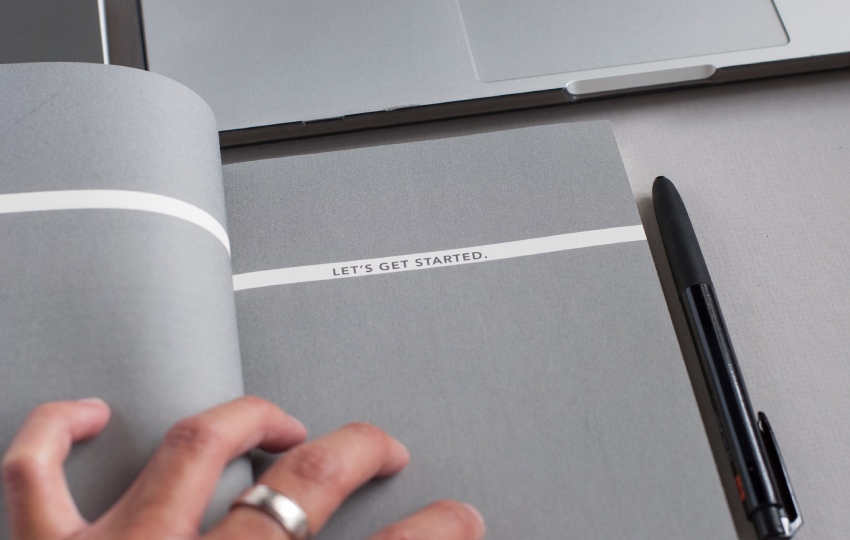Good contract management lays the foundation of a long-standing business relationship. But as the business world becomes increasingly complex, so do contracts and the contracting processes.
Even if you run a small business, the number of contracts may increase suddenly. Thus, it is important to have an automated, streamlined contract workflow to handle unexpected growth. The right contract automation system helps keep contract processes organized and efficient.
Small-scale companies can streamline their contractual processes by using contract management tools specially tailored for startups and small businesses. You can find these tools online or even through this detailed list of small business contract management software.
Apart from these tools, there are also some best practices you can implement for streamlined contract processes. This article will discuss eight best practices to successfully adopt an efficient, tech-led approach to contract management at your firm.
1. Build a Scalable Contract Database
You waste a lot of time digging through multiple drives, email attachments, and filing cabinets to cross-check a client’s claim or to see when a contract is up for renewal. Our first best practice starts with a typical contract management software that comes with a centralized contract repository where you can store and organize all your contracts. It also has robust search and filter tools to retrieve the required information within seconds. Also, as the repository is cloud-based, you can access it anywhere, anytime.
2. Use Contract Templates to Save Time
You will never have to draft the same contract twice if you have a clause and template library at your disposal. The templates are already pre-approved by legal practitioners. They are also well-structured and contain clear, current, and compliant contract language. So, you can self-serve instead of outsourcing the job to a legal counsel. All you have to do is select a template that fits your use case, personalize it by changing the name and company of the parties involved, and send it over for review and approval.
3. Stay On Top of Key Contract-Related Events
Manual recordkeeping is only possible on a small scale. But as your partnerships multiply, it becomes tedious and impractical. Sending reminder emails manually is another productivity killer.
A good contract automation software allows you to enable alerts that are triggered whenever someone opens, edits, comments, signs, or sends back a document. For instance, if the system notifies you of an upcoming expiration of a lucrative contract, you’ll have ample time to re-engage the client for a renewal. In contrast, if a low-ROI contract is due to renew, you may want to negotiate favorable terms with the counterparty or cancel it to cut losses.
4. Sign Contracts Electronically

Wet ink signatures are hard to verify and vulnerable to forgery. Their turnaround times can also be unbelievably slow. On the other hand, electronic signatures are faster, safer, and more reliable. More importantly, they are legally enforceable and can be used remotely.
Thus, if you integrate electronic signatures with your contract management software, you can send, sign, and return a digital contract on any device, regardless of your geographic location. When your clients know they can sign off a contract online, you can negotiate and finalize a project contract as soon as they give you the go-ahead.
5. Keep Your Team in Sync
You might have a small team. Still, it is vital to communicate transparently with all the parties involved in a contracting process to inspire trust in the contractual relationship. With its real-time collaboration features, contract management software helps users edit documents simultaneously, track changes, and add comments. You can also configure auto synchronization so the data updates regularly. That way, everyone will get to see the latest version of a document whenever they open it while also having access to the version history.
6. Streamline the Approval Workflow
Without an automated approval workflow, keeping track of all the changes requested and their approval status will be an uphill struggle. Most contract automation software allows you to assign roles in the approval cycle and set up access control based on your organizational structure. This ensures that only authorized people redline, review, and approve a contract.
7. Improve Contract Compliance
You might think that a tiny contractual inconsistency will go unnoticed. But in reality, sometimes, one minor misstep also results in a severe financial and reputational loss to small business owners.
Contract management software maintains a chronological record of all tasks performed during the lifecycle of a contract. You can use this data to track audit trails (or audit logs) and review them for noncompliance within a contract.
8. Define and Track Your KPIs
Traditional systems usually lack transparency on stakeholder expectations and targets. Without any KPIs or benchmarks, it’s hard to identify non-performance or problem areas in a contract lifecycle.
Fortunately, contract management software, with its business intelligence dashboards, allows you to monitor contract performance and address pain points in real-time. Moreover, you can use the historical contract data stored in the repository to discover and set relevant KPIs for further improvement.
Conclusion
Contract management isn’t easy, but these best practices and the right tools can turn endless mountains of paperwork into an intuitive solution and improve contract workflows.