Data security is now of the utmost importance in the digital age, as it has become the lifeblood of people, companies, and organizations. The exponential growth in data generation, coupled with increased connectivity and dependency on technology, has amplified the risks and consequences of data breaches.
Protecting sensitive information has become critical to preserve privacy, maintain trust, and prevent financial and reputational damage.
Importance of Data Security in the Digital Age

Data security is essential due to several reasons. First off, personal information is extremely valuable to hackers looking to use it for financial gain or identity theft, such as financial information, social security numbers, and medical records. Individuals can fall victim to fraudulent activities without proper data security measures and suffer severe financial consequences.
Second, companies and organizations manage enormous volumes of consumer and private data, including trade secrets, intellectual property, and personally identifiable information (PII). In such circumstances, a data breach can result in large financial losses, harm to a brand’s reputation, a loss of customer trust, and possible legal liabilities. In some businesses, breaking data security laws can lead to substantial penalties and other legal repercussions.
Additionally, the attack surface for possible cyber threats has increased as a result of the digital transformation of sectors and the growing reliance on cloud computing, Internet of Things (IoT) devices, and remote work. Data protection across diverse devices and networks is now more important than ever due to the rise in endpoints and linked systems.
Overview of Windows Device Management and Its Role in Data Security
In an organization or for private use, Windows-based devices such as desktop computers, laptops, and tablets are managed using specific procedures and software programmes. Effective Windows device management plays a crucial role in maintaining data security.
Windows-based computers are frequently used in private and public contexts, making them a desirable target for hackers.
Windows device management encompasses a range of practices and technologies that help safeguard data against unauthorized access, malware infections, and other security threats.
Windows device management involves implementing access controls, enforcing strong authentication mechanisms, managing user permissions, and employing encryption techniques to protect data at rest and in transit. It also includes deploying security patches and updates regularly to address known vulnerabilities and ensure that devices run the latest secure software and firmware versions.
Additionally, Windows device management includes monitoring and auditing activities to promptly detect and respond to security incidents. It involves implementing backup and recovery strategies to ensure data can be restored in case of data loss or system failures. Compliance with data protection regulations, industry standards, and best practices is another vital aspect of Windows device management to mitigate legal and regulatory risks.
Individuals and organizations can develop a strong defence against data breaches, reduce the impact of security incidents, and ensure the confidentiality, integrity, and availability of crucial information by managing Windows devices properly.
We will examine several best practices and techniques for protecting data on Windows devices in the sections that follow, giving users the tools they need to safeguard their private data effectively.
Understanding Data Security Risks on Windows Devices

1. Common Threats and Vulnerabilities
Windows devices face various threats and vulnerabilities that can compromise data security. Understanding these risks is crucial for implementing effective mitigation strategies.
Typical dangers and weaknesses include:
- Malware: Harmful software that can jeopardize the integrity and confidentiality of data includes viruses, worms, Trojan horses, ransomware, and spyware.
- Phishing and social engineering: To deceive people into disclosing personal information or downloading dangerous software, cybercriminals frequently utilise deceptive strategies like phishing emails or social engineering approaches.
- Weak Authentication: Weak or easily guessable passwords, lack of multi-factor authentication, and improper management of user credentials can leave Windows devices vulnerable to unauthorized access.
- Unpatched Software and Firmware: Delayed or neglected software updates and firmware patches can leave Windows devices exposed to known vulnerabilities that attackers can exploit.
- Insider Threats: Malicious or negligent actions by authorized users, such as employees, can lead to data breaches. It includes intentional data theft, accidental data leaks, or unauthorized access to sensitive information.
2. Consequences of Data Breaches on Windows Devices
Data breaches on Windows devices can have severe consequences for individuals and organizations:
- Financial Losses: Data breaches often result in financial losses due to the costs associated with incident response, recovery efforts, legal actions, regulatory penalties, and potential lawsuits.
- Reputational Damage: A data breach can significantly damage an organization’s reputation, eroding customer trust and loyalty. Negative publicity and public perception can have long-term impacts on business relationships and brand value.
- Identity Theft and Fraud: Stolen personal information from Windows devices can be used for identity theft and various fraudulent activities, including unauthorized financial transactions, opening fraudulent accounts, or applying for loans.
- Regulatory Compliance Issues: Non-compliance with data protection regulations, such as the General Data Protection Regulation (GDPR) or the California Consumer Privacy Act (CCPA), can result in hefty fines and legal consequences for organizations handling sensitive data.
- Loss of Intellectual Property: For businesses, a data breach can lead to the loss or theft of valuable intellectual property, trade secrets, or confidential business information, impacting competitiveness and market position.
- Operational Disruptions: Data breaches can disrupt normal operations, causing downtime, loss of productivity, and damage to critical systems and infrastructure.
By understanding the risks and consequences associated with data breaches on Windows devices, individuals and organizations can take proactive measures to protect their data and minimize the potential impact of security incidents. In the upcoming sections, we will explore best practices and strategies to mitigate these risks and enhance data security on Windows devices.
Monitoring and Auditing Data Security

Effective monitoring and auditing are crucial components of data security on Windows devices. By implementing security monitoring tools, conducting regular security audits, and establishing robust incident response procedures, individuals and organizations can improve their ability to detect and respond promptly to security incidents.
1. Implementing Security Monitoring Tools
To proactively identify and mitigate potential threats, deploying security monitoring tools on Windows devices is essential. These tools help monitor system activities, network traffic, and user behaviour for signs of unauthorized access, malicious activities, or data breaches.
Some key security monitoring tools and techniques include:
- Intrusion Detection Systems (IDS) and Intrusion Prevention Systems (IPS): These tools monitor network traffic and identify suspicious or malicious activities, enabling timely responses to potential threats.
- Endpoint Detection and Response (EDR): EDR solutions provide real-time visibility into endpoint activities, enabling the detection of malicious software, suspicious behaviour, and unauthorized access attempts.
- Security Information and Event Management (SIEM) Systems: SIEM systems collect and analyze log data from various sources, allowing for centralized monitoring and correlation of security events, and aiding in incident detection and response.
- File Integrity Monitoring (FIM): FIM tools monitor critical system files and directories for any unauthorized changes, providing early detection of potential tampering or compromise.
2. Conducting Regular Security Audits
Regular security audits are essential to assess the effectiveness of security controls, identify vulnerabilities, and ensure compliance with data security policies and regulations.
Key steps in conducting security audits on Windows devices include:
- Asset Inventory: Create a comprehensive inventory of all Windows devices, including hardware and software components, to ensure nothing goes unnoticed during the audit.
- Vulnerability Assessment: Perform regular vulnerability assessments on Windows devices to identify security weaknesses, unpatched software, and misconfigurations that attackers could exploit.
- Configuration Review: Review the configuration settings of Windows devices, including user permissions, access controls, firewall settings, and encryption protocols, to ensure they align with security best practices.
- User Account Management: Evaluate the management of user accounts, including privileged accounts, to ensure proper access controls, strong authentication mechanisms, and regular review of user permissions.
3. Detecting and Responding to Security Incidents
Despite implementing preventive measures, security incidents may still occur. Prompt detection and response are crucial to minimizing the impact of these incidents.
Key steps for detecting and responding to security incidents on Windows devices include:
- Incident Response Plan: Develop an incident response plan that outlines roles, responsibilities, and procedures for responding to security incidents on Windows devices. This plan should include containment, investigation, mitigation, and recovery steps.
- Incident Detection: Continuously monitor logs, security events, and system alerts for signs of unauthorized access, data breaches, malware infections, or suspicious activities. Implement automated alerting mechanisms to notify security personnel of potential incidents promptly.
- Incident Investigation: When an incident occurs, conduct a thorough investigation to understand the scope, impact, and root cause. Preserve evidence, analyze system logs, and collaborate with relevant stakeholders to gather essential information.
- Incident Mitigation and Recovery: Once the incident is contained, take appropriate measures to mitigate the impact and recover affected Windows devices. This may include isolating compromised devices, removing malware, applying patches, and restoring data from backups.
By implementing robust security monitoring tools, conducting regular security audits, and establishing effective incident response procedures, individuals and organizations can enhance their ability to detect, respond to, and mitigate security incidents on Windows devices, minimizing potential damage to data security.