Creating smart goals is the basis of a successful PPC advertising plan. They are ones that help an advertiser identify the visits or audience that are most likely to convert. Smart, measurable goals help marketers to ensure that their tasks are meaningful and will make a positive change in the long run. But what do these smart goals consist of?
How to define SMART goals?
Goals provide a sense of motivation, focus and give a direction; by aligning your goals, you are assuring your win. Smart goals are used to help in goal setting.
S- Specific: A specific goal is defined, unambiguous and clear. This includes who is involved in the goal, what you should do to accomplish it, where these goals are achieved when you want to achieve these goals, and why you want to accomplish them.
M–Measurable– This comes with a certain criterion to measure your progress. For instance, measuring the indicators, tracking money, or work.
A– Achievable– These are the ones that are attainable and are not impossible to achieve. These help you realize your goals and encourage you to work toward them.
R– Realistic– They are realistic and come within reach. Also, they are relevant to life’s purpose.
T– Timely– These goals have a dedicated timeline like a starting and end date. These are urgent goals that need a deadline.
In this article, we’ll talk about the seven amazing facts about what is used to create smart goals.
Smart goals are configured at the view level

They help you optimize your Google Ads using the best website sessions as conversions. These goals are configured at the View level and use machine learning to check signals about your website session. Each of the sessions is given a score and the best of all these sessions is translated into ‘Smart Goals.’
A few examples of the sessions included in the Smart goals model include pages per session, device, browser, location, session duration, etc. But how does Google find the best sessions? Smart Goals select top traffic to the website and create a threshold.
After it sets the threshold, Smart goals are applied to all the website sessions, such as traffic from online channels other than Google ads for small businesses. After the Smart goals are enabled in Google Ads, they can be imported to Google Ads.
Smart Goals should be specific and measurable
The first step to creating smart goals is to understand the clients’ needs. Once you are clear on what your clients want, you can easily create smart goals for your accounts. Try to create specific goals with detailed outcomes. When you are starting the process, get clear on what you want to accomplish.
Furthermore, PPC accounts are rich in data. Your goal is to lower the CPA on the accounts that are underperforming. Look at your CPA strategy or try to lower the CPA to make your goals measurable.
Smart goals are realistic and achievable
The basic knowledge of PPC helps you understand the meaning of realistic goals. Suppose a client is expecting a 100% drop in the CPA without any traffic fluctuations. In this case, you need to make them understand why it isn’t a realistic goal.
Also, the goal should be easy to achieve. For this, you need to understand your account in detail and what the data points towards. For example, it is hard to achieve a CPA of €100 if your keywords have a CPA worth €100 or more. Thus, make sure to give yourself a goal that is easy to achieve.
Know the prerequisites for using smart goals
In order to use smart goals, you need to know the prerequisites and complete certain actions:
- Link the Google Analytics account to the Google Ads account.
- The Google Ads linked accounts should send enough traffic to the site. And, the Google Ads clicks should result in a minimum of 500 Analytics sessions over the past month.
- The reporting view should not receive more than 10 million sessions.
- Turn on the Google products and services setting for your Google Analytics account.
Align smart goals into the account task list
Based on the industry, location, and client goals, every PPC account is different. While setting smart goals is the first step, the second step is to align the list of your tasks to the goals.
Consider testing. If you don’t know what the best course of action is, seek help from blogs, PPC communities, or help sections. Remember, if something works for an account, it doesn’t mean that it will work for you too. So, test it first.
Pause the high-cost keywords with zero conversions. Adjust the bid modifiers for weak or strong performing geographies. If you feel assured about any changes, set apart some tasks, like look at the data regularly and understand how it affects the campaign.
There are limits and restrictions
Like other things, Smart goals come with some restrictions too. It works for the website views only. Moreover, the views garnered by your pages via a mobile app don’t count. It may leave some counting problems. Also, smart goals don’t allow view-through conversions. The cross-device conversions in Google Ads are also not possible.
Track, modify and start again
Tracking success is something most marketers overlook. There are so many things going on in a PPC account that it is easy to overlook the follow-up. But it is crucial to keep track of all the changes taking place throughout the account or campaign. This way, you can estimate the successes and failures of the test for the tasks.
Conclusion
The smart goal model by Google adjusts to your account for the changes to your website. If you add a new conversion with a high conversion rate, you might see considerable changes to the smart goals once the model adapts. If you plan to create smart goals for your Google Ads, keep these key facts in mind. Review your performance and adjust your strategy based on it. Use this information for creating goals or managing your PPC tasks list.